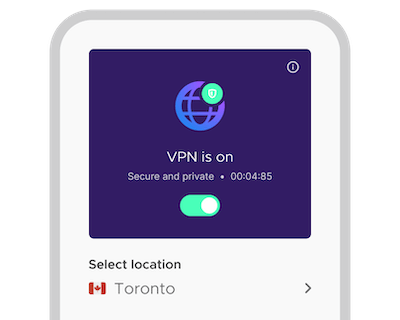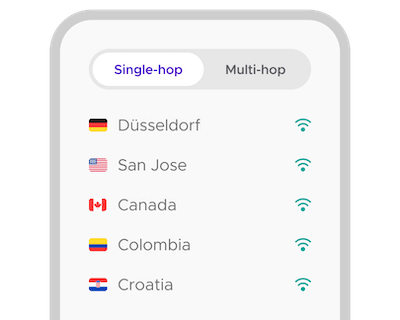Kak je so wozjewiło w
-
„VPN Mozilla da so tež do někotrych wulkotnych funkcijow za škit priwatnosće jeho wobhladowaka Firefox integrować.“
-
„…jónkróćne funkcije kaž Multi-Account Containers móhli wužiwarjam z wosebitymi naležnosćemi na priwatnosć funkciju lóšo spřistupnić.
-
„Lisćina funkcijow Mozilla VPN je wot spočatka wo tójšto přiběrała, a słužba nětko wjele druhich VPN na někotrych polach přetrjechi.“