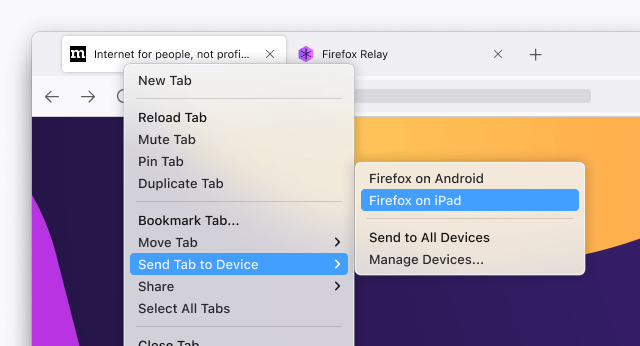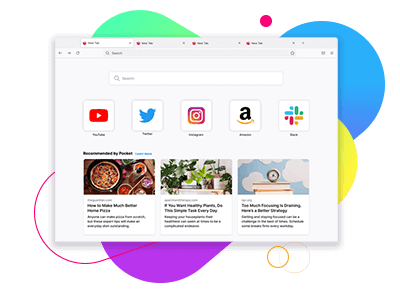Firefox browser sync
With Firefox, you can pick up where you left off when you switch from your desktop computer to your mobile phone to your tablet. Firefox lets you see your bookmarks, your browsing history, your saved passwords and more, no matter which device you’re using.
Sign up for a free Mozilla account and you’ll be able to sync your data everywhere you use Firefox and other Mozilla products.
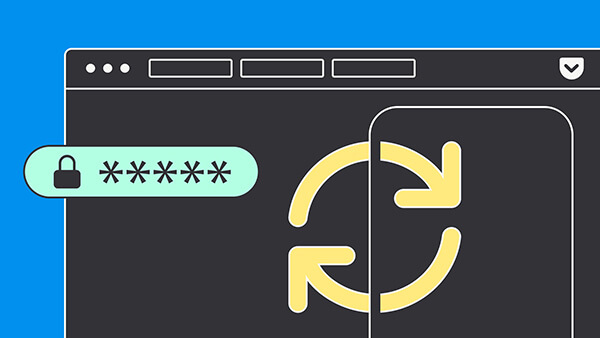
All your data is encrypted on our servers so we can’t read it – only you can access it. We don’t sell your info to advertisers because that would go against our data privacy promise.
Send tabs from one device to another
The Send Tab feature in Firefox lets you send pages from Firefox on one device to other devices (such as an iPhone, iPad or Android device). Did you find an article while browsing on your phone that you want to read when you get back to your desk? Or an important document from work that you want to save when you get home? Maybe you found a recipe on your laptop that you want to send to your tablet in the kitchen. Send that tab!