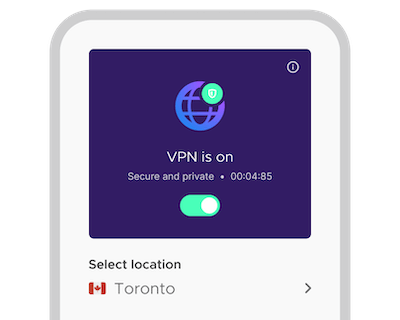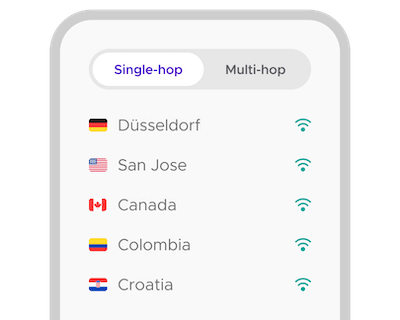As seen in
-
“Mozilla’s VPN can also integrate into some nifty privacy-protection features of its Firefox browser.”
-
“…unique features, like its Multi-Account Containers, might make the feature easily accessible to users with more serious privacy concerns.”
-
“Mozilla VPN’s feature list has grown considerably since launch, and the service now beats many specialist VPNs in some areas.”