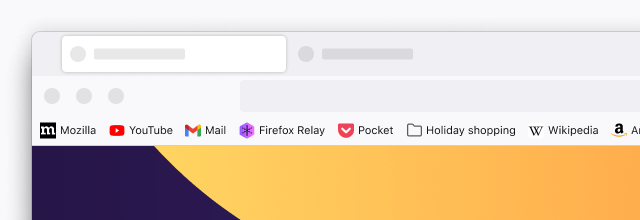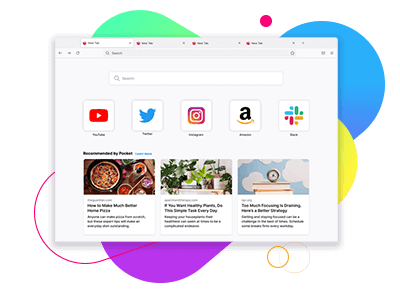Bookmark manager
Bookmarks are links you save in your browser so you can quickly and easily get back to your favorite places on the web. Firefox includes a handy bookmark manager so you can organize, search, update and synchronize all your saved links across all your devices.
Organize your bookmarks into searchable folders
Collect your bookmarks in folders and tag them with more details. You can also sort your bookmarks to quickly find the ones you need.
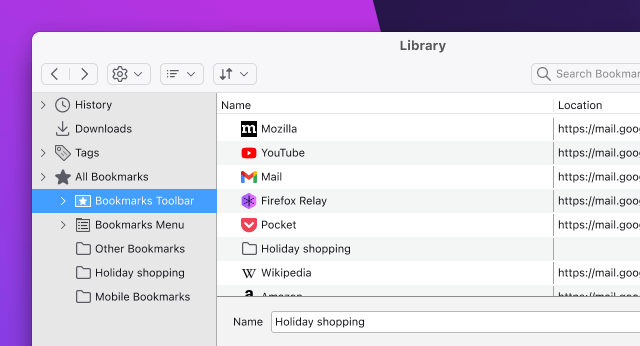
Easily import bookmarks
You can import your bookmarks from Chrome, Safari or Edge with Firefox’s import wizard. Just click Bookmarks > Manage Bookmarks and then select “Import and Backup”.
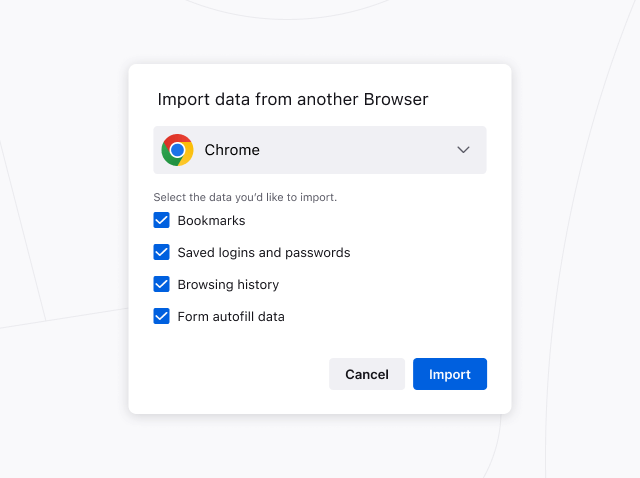
Bookmarks toolbar
Get quick access to your favorite bookmarks in the menu at the top of Firefox or pin them to your toolbar.