Privacy
Copy to clipboard Link copied!Meet your kid’s data clone
Deep within a big-tech data science lab, a copy of your kid (who also won’t make their bed) is being frankensteined together based on their internet usage.
What to do:
- Keep data private by turning off location services for apps.
- Opt into “Ask app not to track” if your kid is using an iPhone.
- Set Firefox as the default browser to block ad trackers from sneaking data.
Mental Health
Copy to clipboard Link copied!The never-ending storrrrrries
Does your kid get stuck down endless, algorithmic rabbit holes where time and space and homework cease to exist?
Be sure to discuss:
- Many apps are designed (by evil geniuses) to suck them in. It’s not your kid’s fault.
- Consider instituting “charging breaks” or curfews for their phone/device.
- Talk about how their social apps make them feel.
- Think about turning off some or all notifications.
FAQs
Copy to clipboard Link copied!Not-so FAQs, answered by Common Sense Media
Our friends at Common Sense Media lend their expert advice on some of today’s toughest online parenting scenarios.
Here are some toughies
I watched The Social Dilemma, now I’m considering banishing my kids from Instagram for all eternity. Good move?
First, talk with them about their emotional health.
Ask:
- How do you feel when you're on Instagram (or another app)?
- Do you ever feel uncomfortable, worried, sad or anxious?
- Do you ever feel like you've spent too much time online?
- Do you ever feel pressured to be online?
Next, have a conversation with them about their social media habits, and create a family tech planner with consistent rules. Consider having them take a break from social media for a set number of days (or hours).
More information to explore
What's the deal with Fortnite anyway?
Fortnite is a fantastic action game, best suited for kids age 13+. Just watch out for in-game purchases and monitor the online chat, where kids could be paired with random teammates in public matches.
Kids love Fortnite for lots of reasons. Younger gamers are drawn to it because it has a more cartoonish look than other, more gory video games. Older kids like that it’s a way of interacting with peers and socializing with friends — as well as complete strangers — so it could require parental moderation.
More information to explore
How long is too long to stick my preschooler in front of the iPad?
Kids are spending more time with digital devices — and at younger ages — than ever before. The American Academy of Pediatrics has helpful guidelines for limiting screen time for young kids. They recommend preschoolers age 2-5 have no more than 1 hour of high-quality screen time each day. That's because little kids learn best from interacting with the physical world and with caring grown-ups.
The reality is, there's no magic number that's perfect for every kid. What's important is the quality and age-appropriateness of your kids' content, and how your kids engage with it, and balancing their time with and without screens in a way that's healthy and supports their development. With any entertainment you choose for your kids — movies, games, TV shows, apps — you want to look for how it engages your child. For example, if it makes them happy and gets them learning new skills and life lessons — great. But if it's stressing them out and teaching them negative behaviors — it's time to pull back from that media.
More information to explore
Some kid made a TikTok about my kid, but didn't mention her by name. Is this cyberbullying, or am I overthinking it?
It depends.
Cyberbullying is repeated and unwanted hurtful words or behavior that occurs online. It includes sharing negative or harmful content about someone on purpose. Examples of cyberbullying include:
- Sending hurtful texts or messages
- Posting inappropriate photos or videos on social media
- Hacking accounts
- Spreading mean rumors online
If you think your child is being bullied online, help them take a break. Then, think about whether they're being hurt on purpose or repeatedly. If the answer is no, talk with them about dealing with hurtful online behavior. If the answer is yes, give your child strategies to try to stop the bullying.
More information to explore
C'mon, does it really matter if companies track what my kids do online?
It's not about whether they collect it — it's a matter of what they do with it.
Young people are the most surveilled and tracked generation ever. Their personal information, activities, hobbies and networks are exposed — and often for sale — from birth. With this information, companies form detailed files that can determine children’s futures.
Kids’ online activity is largely on mobile devices, meaning their location, activities and conversations are tracked. And with an increase in community cameras, Bluetooth trackers and other sensors, kids are watched wherever they go. Luckily, there are steps you can take to protect their privacy online.
More information to explore
Public Wifi
Copy to clipboard Link copied!An extra sloppy scoop of public wifi
Lots of schools offer free wifi to students, but they also offer sloppy joes in the cafeteria. Both can be pretty sketchy.
Why should u care?
You don’t have to be a genius-level hacker to snag private information from people connecting to open networks. The technology is cheap and readily available.
What to do:
With all the unlimited data plans out there, it’s best to just use your provider’s cellular data rather than public wifi. But if there’s no reception or data is an issue, get a trustworthy VPN and activate it before you connect to the network.
We 
all families
Firefox is made in part by lots of real-life, tired yet strangely optimistic parents, and we’re backed by an awesome non-profit too.
Passwords
Copy to clipboard Link copied!A quick word about passwords
“I’m in!” says the hacker who just crossed saying that phrase off his bucket list after he guessed your kid’s pet-name password.
Example form: Log-in
Example username: nerdzrcool@example.com
Example password: MrFlounder_Sweats_Clam_Chowder77
Example password: I_eats_thechowder77
Generate a secure password in Firefox or create a fun, random passphrase instead of a password. Make it alphanumeric and at least 12 characters long.
Private mode
Copy to clipboard Link copied!The private browsing mode paradox
On the one hand, private browsing can make it harder for advertisers to track your kid *dramatic pause* but it also erases their browsing history.
Things to talk about:
Note: Private browsing might be the elephant in the room or it could be a thing they haven’t discovered yet. Proceed with caution.
Consider talking about dangers of things like adult content in a way that’s appropriate for their age.
Something to think about:
There are plenty of parental control/internet monitoring apps available, but is installing one really the right move? There’s actually a lot to consider.
Agreement
Copy to clipboard Link copied!You made it! Now, it’s time to chat!
Be sure to discuss and sign this family agreement. Then your next move is probably hanging it on the refrigerator, huh?
Download PDFMore Resources
Copy to clipboard Link copied!Can't get enough of this parenting/
internet stuff?
Need more info? We got you! Be sure to check back often, we’re always posting super helpful links guaranteed to keep the conversations flowing.

More (helpful) hacks: The #AskFirefox video series
Firefox answers your pressing questions to help you understand the web and live your best online life.
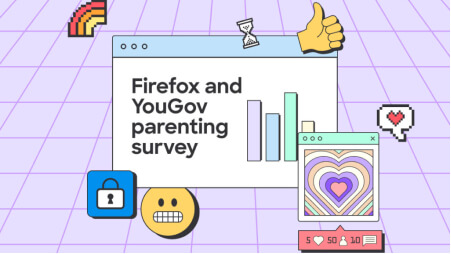
Toddlers, tablets, and the “Tech Talk”
We surveyed parents to get an understanding of how families use the internet across the U.S., Canada, France, Germany and the U.K.
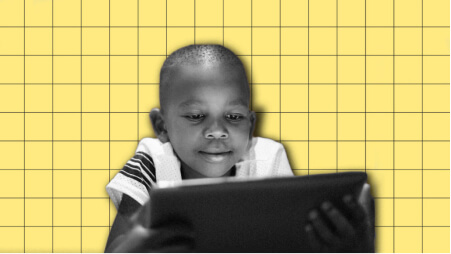
Are parental controls the answer to keeping kids safe online?
There are a few things to consider before giving parental controls a go.
