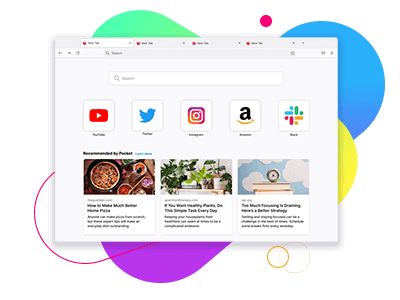Firefox vs Brave
Firefox’s privacy settings are strong and easy to use. Brave’s default ad blocking may break the websites you visit, so you have to keep fiddling with it. We want privacy to be convenient enough that you’ll actually use it.
Firefox makes it easy for you to choose which search engine you want to use every time you search. Brave defaults to their own search engine, and you have to go through the browser settings to pick something different.
Firefox gives you the option to encrypt your saved passwords, and you can use a primary password to access them; your passwords are protected even if you have to share a computer. Brave does not password-protect your passwords.
We also offer easy-to-use features such as:
- Edit PDFs on the go within your Firefox browser window - no extra software needed.
- Translate a web page locally and privately.
It’s easy to switch
Switching to Firefox is easy and fast - import your Brave bookmarks, your passwords, history and preferences with one click and immediately be ready to use Firefox. Here’s how to import your Brave data.