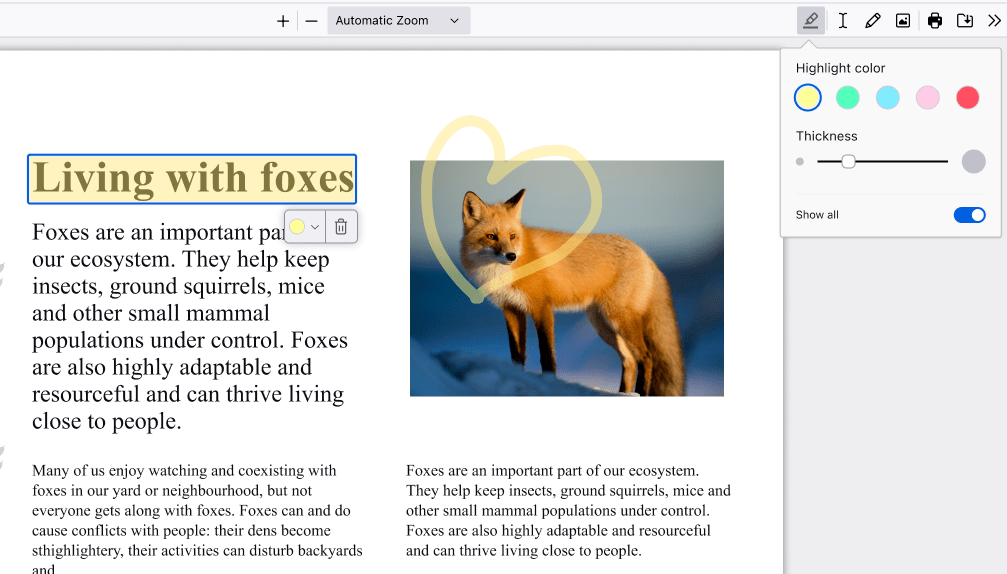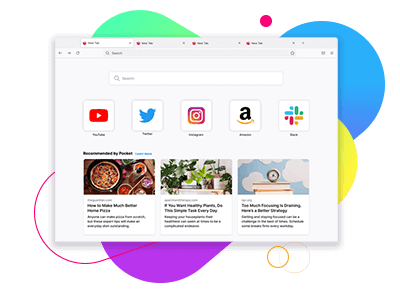Modifitgescha gratuitamain PDFs cun l’editur da PDFs da Firefox
Sche ti stos agiuntar insatge ad in document PDF, pos ti ussa far quai online cun agid da Firefox. Avra il PDF en Firefox e clicca sin il buttun da text u sin ils buttuns per dissegnar en il chantun sura a dretga per far midadas en tes document. Telechargia la datoteca per la memorisar cun tias midadas.
Emplenescha formulars online senza stampar e scannar
Nus enconuschain tuts la situaziun: ti stos emplenir in formular ch'è in PDF, ma el na sa lascha betg modifitgar. Fin ussa era l'unica opziun d'al stampar sin ina planta morta, scriver insatge cun tinta e lura puspè al scannar en tes computer.
Mai pli! Ussa stos ti mo pli modifitgar online il PDF cun agid da Firefox, lura al memorisar ed al trametter da tes computer.
Agiuntar text
Avra il PDF en Firefox. Clicca sin il buttun da text per tscherner ina colur ed ina grondezza da text avant che tscherner nua en il document che ti vuls agiuntar text. Uschè simpel è quai!
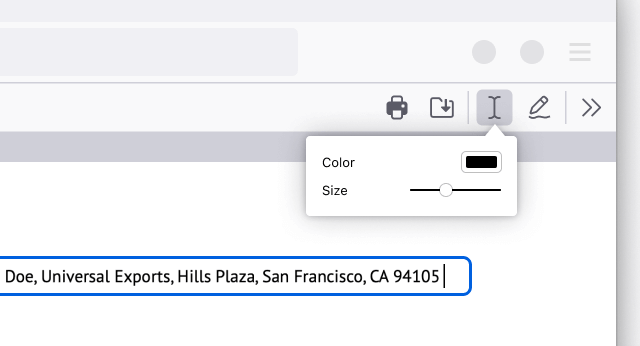
Agiuntar maletgs (u tia suttascripziun)
Avra il PDF en Firefox. Clicca sin l'icona da dissegn per tscherner la colur, grossezza ed opacitad. Lura pos ti dissegnar en il document. Probablamain n'è il resultat betg main legibel che tia suttascripziun normala!
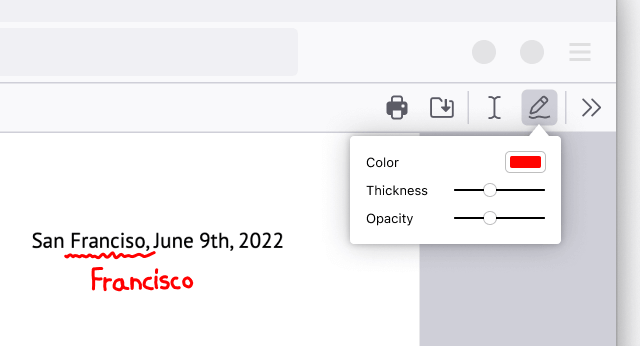
Agiuntescha in maletg cun text alternativ
Avra il PDF en Firefox. Clicca sin l’icona cun il maletg. Ti vegns lura dumandà da transferir in maletg. Adattescha la grondezza e la posiziun da tes maletg tenor tes basegns. Clicca sin il buttun «+ Text alternativ» sin il maletg per agiuntar ina descripziun da la grafica ed uschia render tes PDF pli accessibel.
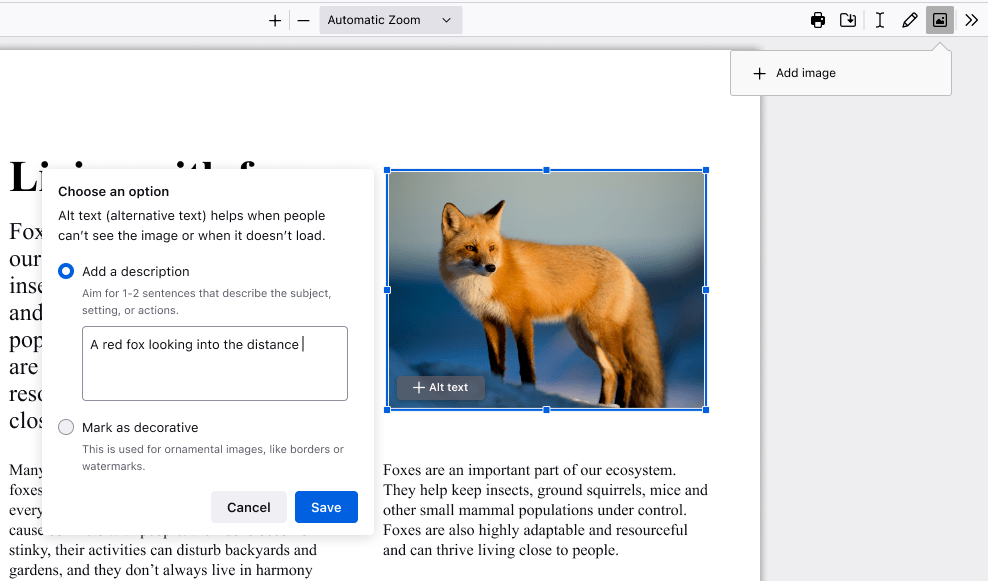
Crear in’emfasa
Avra il PDF en Firefox. Tscherna il text che ti vuls accentuar, clicca lura l’icona per l’emfasa che cumpara sut tia selecziun, u clicca cun la tasta dretga da la mieur per tscherner l’opziun en il menu contextual. Clicca sin l’icona sisum a dretga per relevar parts cun dissegnar a maun.