Your new tab, your way
Discover recent stories, topic sections, and suggestions tailored to your preferences. Your recommendations are more helpful, more personal, while 100% under your control. Your privacy is always protected.
Learn moreWhat’s New | Firefox 144
Profiles keep your online life organized. Use one for work and others for personal time, school, shopping or gaming.
Each profile has its own extensions, themes and logins so you stay private, organized and in control.
Search what you see, ask Perplexity, use sites as apps.
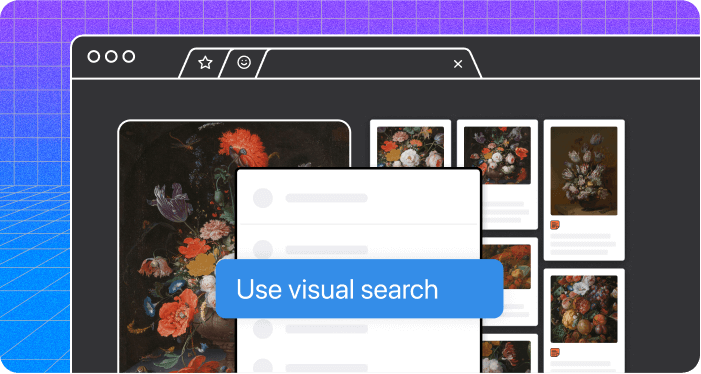
Google Lens
Shop similar items, identify objects or places, translate text, or explore what you see. All without typing.
Here’s how:
1. Right-click any image in Firefox
2. Choose “Search with Google Lens“ (requires Google as your default)
3. Your image turns into answers
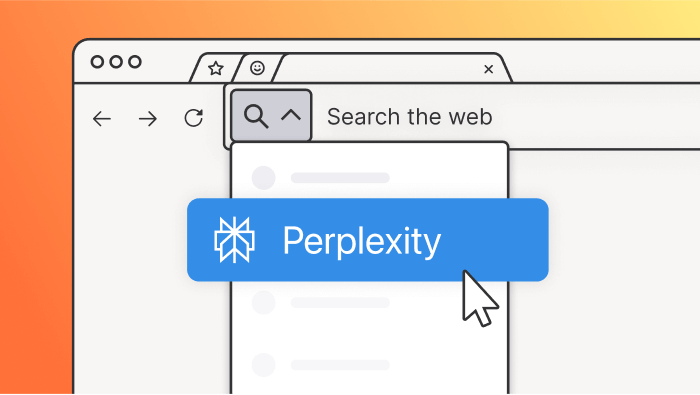
Perplexity
Perplexity is now a search option in Firefox. Ask your question and get cited results without switching tabs. Fast, intuitive, and your choice, every time.
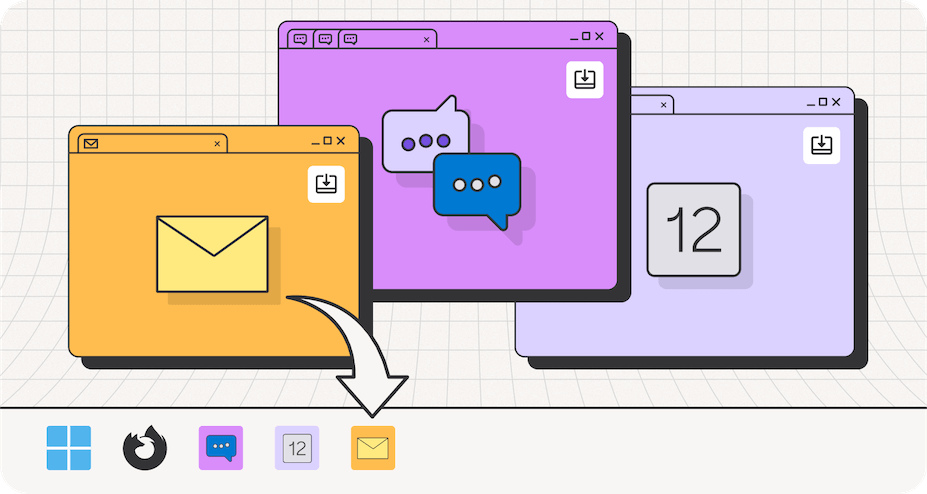
Web apps · Firefox for Windows
Launch Gmail, YouTube, Instagram, Facebook, and other apps from your taskbar.
Each app opens in its own window with a simplified interface, making it easy to switch between the apps and stay focused.
Try it: Click the Add to Taskbar button in the address bar.
Personalize your tab, save memory, protect your email.
Discover recent stories, topic sections, and suggestions tailored to your preferences. Your recommendations are more helpful, more personal, while 100% under your control. Your privacy is always protected.
Learn moreUnloading a tab keeps it visible while freeing up memory and CPU.
Right-click a tab or multiple tabs and choose Unload Tab to help Firefox stay fast.
When you come back, your tab will reload just where you left off.
Firefox Relay generates secure email masks when you sign up for new online accounts, so you can stay anonymous and get less spam in your inbox.
Try Relay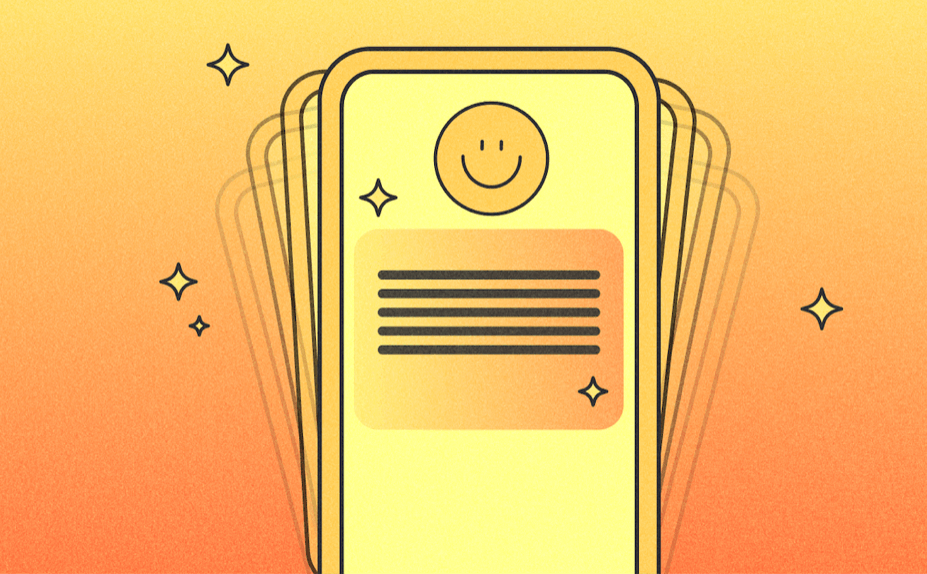
Shake to Summarize
Quickly summarize long reads with a shake or tap. Available now on Firefox for iOS.
Scan the QR code to get Firefox Mobile and browse with calm, focus, and control — wherever you go.
Get monthly how-tos, advice and news to make your Firefox experience work best for you.