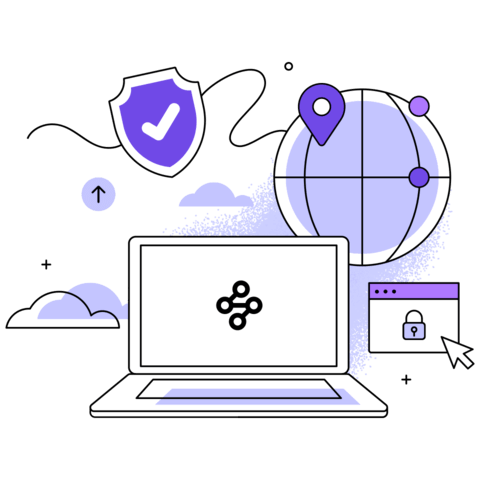Windows is one of the most popular operating systems in the world. As a result, Windows devices are usually highly targeted by hackers and may be especially vulnerable if you don’t take proper precautions. You can protect your digital life by using a VPN to encrypt your online activity, as well as some other steps such as, keeping your software up to date, creating unique and strong passwords, and using Relay masks to keep your email protected.
A VPN creates an encrypted “tunnel” for your internet data between your Windows computer and the internet, and masks your location from the web sites you visit. This helps to prevent third parties and network spies from learning things about you that they don’t need to know.
What are the benefits of downloading Mozilla VPN on my Windows device?
- Avoid your online activity from being collected and shared with third-parties or advertisers.
- If you’re a heavy user of online video or music streaming, you can potentially avoid having your bandwidth restricted or throttled by your internet service provider by using a VPN.
- You can exclude certain apps with the split tunneling feature. This lets you have some apps running through the VPN while leaving others outside of the tunnel.
- Using a Windows device on a public, unsecured Wi-Fi network makes your internet traffic information more vulnerable to network spies, and a VPN can help you keep your data private by adding a strong layer of protection.
The Mozilla VPN app won’t use up too much of your Windows’ devices memory, slow down your computer, or waste your battery life.
Mozilla VPN is supported on Windows 10 and Windows 11 and you can use it on up to five devices. To get started, you can subscribe at mozilla.org and download the app on your Windows device.