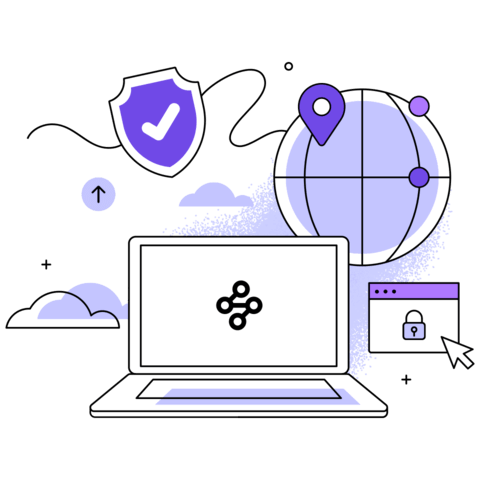iPhones are great at protecting your privacy, but they can’t shield you from all online dangers. That’s why you need Mozilla VPN, a service for iPhone that encrypts your internet traffic and hides your location. In this article, we’ll explain how to use Mozilla VPN for iPhone, what benefits it offers, and how it compares to other VPNs.
What is Mozilla VPN?
Mozilla VPN is a virtual private network service that encrypts your internet traffic and hides your IP address from prying eyes.
There are many reasons why you might want to use Mozilla VPN for iPhone, such as:
- Protecting your personal data: When you connect to a public Wi-Fi network, such as at a coffee shop or airport, your network traffic can be intercepted and inspected by hackers or malicious actors. With Mozilla VPN, you can encrypt your data and prevent anyone from snooping on your online activity.
- Enhancing your browsing experience: Mozilla VPN offers fast and reliable connections that can improve your browsing speed and performance. You can also use Mozilla VPN to block ads and trackers that can slow down your device and compromise your privacy.
Why Mozilla VPN?
Mozilla VPN is a VPN service that’s backed by a trusted and respected organization that has been fighting for online privacy and security for decades. Mozilla is the company behind Firefox, one of the most popular and privacy-focused browsers in the world, and backed by the non-profit Mozilla Foundation. By choosing Mozilla VPN, you’re supporting our mission to keep the internet open and accessible for everyone.
Ready to try Mozilla VPN for your iPhone? Download it today and enjoy a 30-day money-back guarantee. No logs, no hassle, no risk.