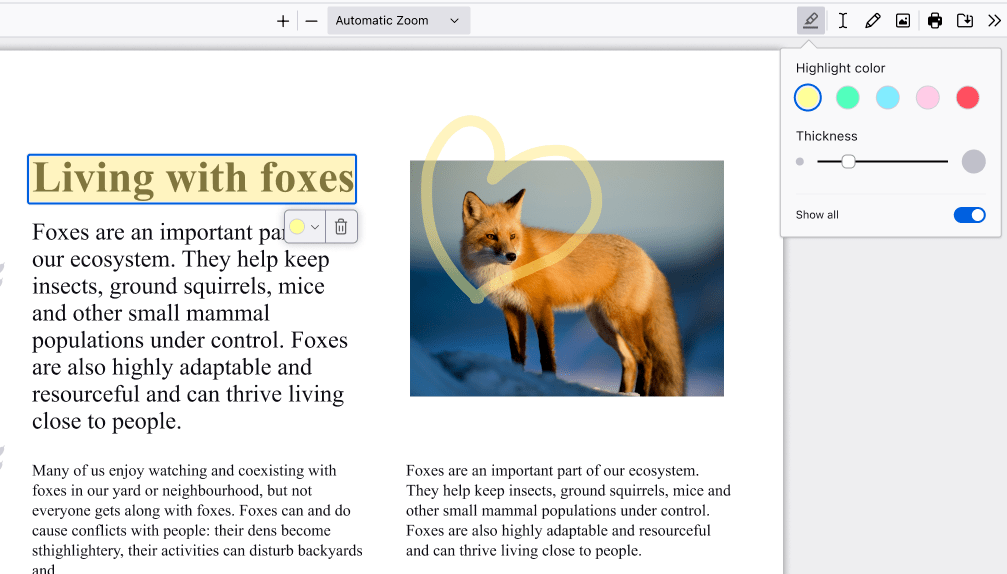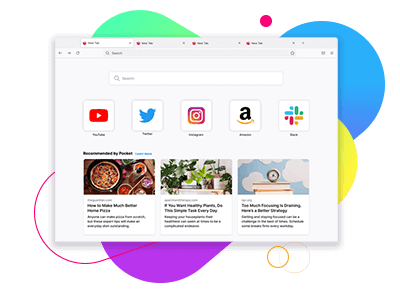Lisää tekstiä PDF-tiedostoihin Firefoxin PDF-muokkaimella
If you need to add stuff to a PDF document, now you can do that online with Firefox. Open the PDF in Firefox and click the Text or Draw buttons in the upper right corner to make changes to your document. Download the file to save it with your changes.
Täytä lomakkeita verkossa ilman tulostamista ja skannausta
Olemme kaikki kohdanneet sen: sinun on täytettävä PDF-lomake, mutta sitä ei voi muokata. Aiemmin ainoa vaihtoehto oli tulostaa se kuolleeseen puuhun, lisätä asioita musteella ja skannata se sitten takaisin tietokoneelle.
Ei enää! Nyt sinun tarvitsee vain muokata PDF-tiedostoa Firefoxilla, tallentaa muokattu tiedosto ja lähettää se sähköpostitse tietokoneeltasi.
Lisää tekstiä
Avaa PDF Firefoxissa. Napsauta Teksti-painiketta valitaksesi värin ja tekstin koon, ennen kuin valitset mihin kohtaan asiakirjaa haluat lisätä tekstiä. Se on niin helppoa!
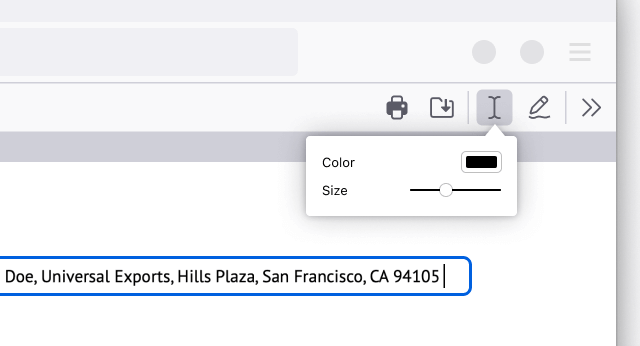
Lisää piirustuksia (tai allekirjoituksesi)
Open the PDF in Firefox. Click the Draw icon to choose a color, thickness and opacity before then being able to draw on the document. It probably won’t be any messier than your usual signature!
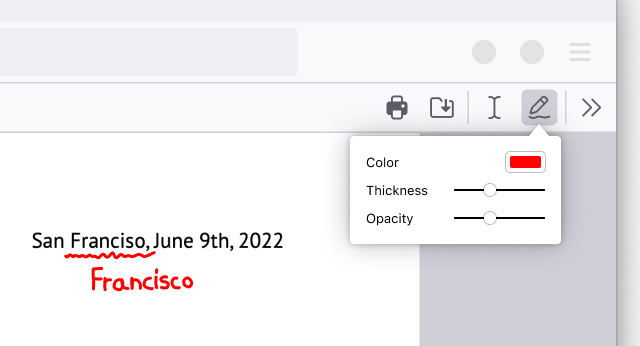
Add image with alt text
Open the PDF in Firefox. Click the image icon, which will then prompt you to upload an image. Adjust size and placement of your image as needed. Click the “+Alt text” button on the image to add a photo description to make your PDF more accessible.

Create a highlight
Open the PDF in Firefox. Select the text you want to highlight, then click the highlight icon that appears below your selection, or right click to find the highlight option in the context menu. Click the icon in the top right to freehand highlight sections of the PDF.