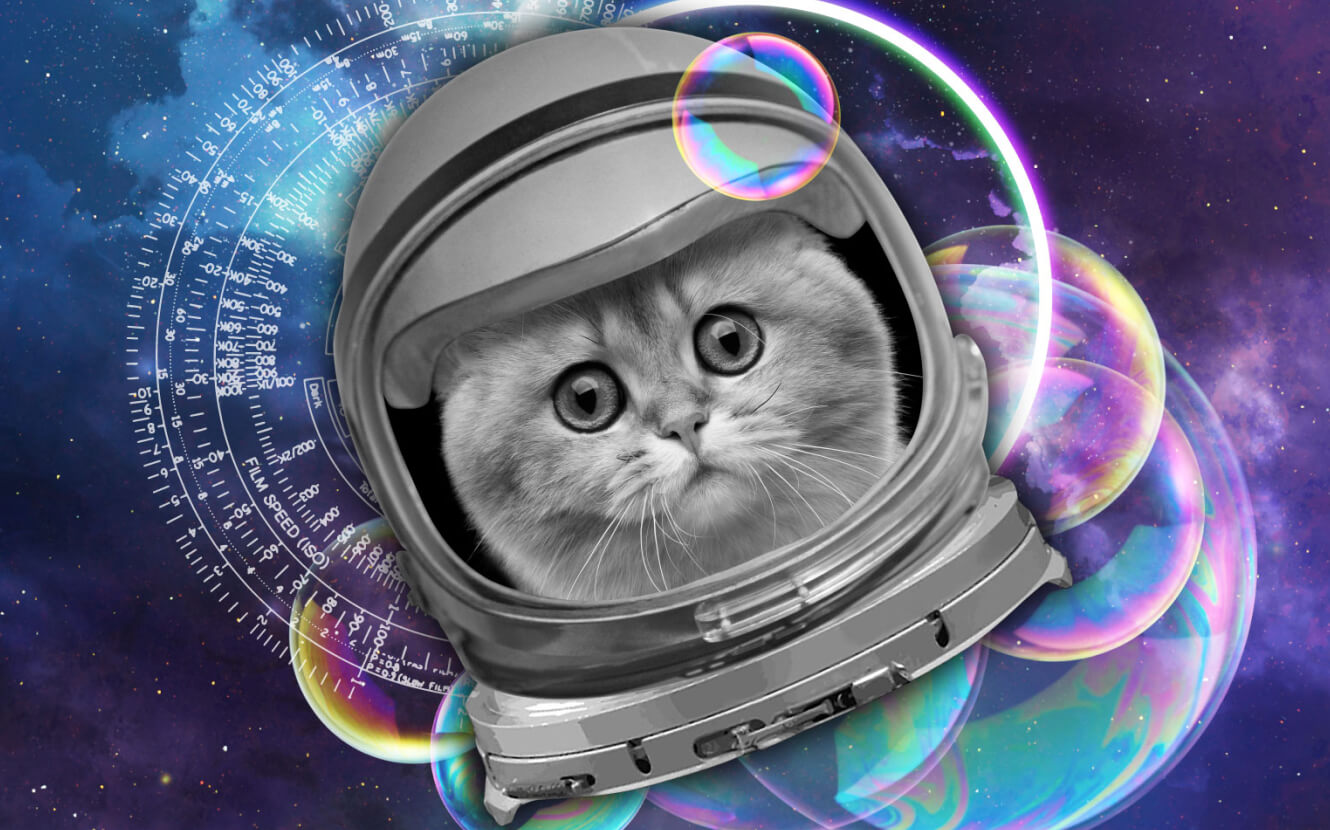Gaming with a VPN from Mozilla
The internet becoming more accessible around the world has contributed to the booming online gaming industry, and has changed the way we game in general. Because of this, live streaming service apps like Twitch have taken off, and gamers can connect with players on a global scale. This opens up a whole new pathway to gaming knowledge, social connection, and sometimes, monetary gain! However, with such advancement in technology, comes disadvantages that a VPN from Mozilla might be able to help you with.
Improving Your Network Performance & Privacy
Is exactly what a VPN is capable of doing! The benefit of using a VPN while gaming is that it protects your IP address, helping you remain anonymous. For most games, this is a net positive, as the delay introduced by a VPN will be minimal. But at Mozilla, we like to be transparent about the limitations you could face as well, and debunk a couple myths about VPNs.
Myth 1: VPNs DON’T Prevent Throttling
Throttling is about slowing down internet speed for certain cases. A VPN, by hiding the purpose/nature of your traffic, would negate the ability for an ISP (or any entity in the network) to slow that traffic down selectively.
This connects to the whole idea that VPNs help aid net neutrality, as the owners of the pipes (ISPs and other players) wouldn't be able to tell which service you are using, and thus couldn't selectively throttle you, block you or charge you separately.
Myth 2: VPNs Decrease Ping Time
Ahh, only in a perfect digital world. In the real world, all VPNs negatively impact ping time (the response time of a network). The lifecycle of a “ping” is usually Point A to B, and back. With a VPN, we have an added step. The “ping” would now go from point A, to C (the VPN) and then B (and back). This will take more time, and thus negatively impact your ping time.
This is important if your online game of choice is latency sensitive (ping time sensitive), like League of Legends or Call of Duty. This is typically massive multiplayer online games where a split second makes the difference between missing the shot or evading an attack. But don’t worry, we have a solution for this.
How to Avoid Lag When Gaming
In the Mozilla VPN app, users can simply exclude those games from Mozilla VPN protection. Being able to customize your VPN experience is one of the many ways Mozilla works to keep your privacy in your hands and your hands only. By excluding certain games from VPN protection, you can have the fastest connection possible without impacting the protection on your other internet data.
App Exclusion Feature in Mozilla VPN

There is a feature within the Mozilla VPN app called App Exclusions, where you can exclude an app from protection to increase its gaming speed experience, without leaving your device completely unprotected.
Once you click on App Exclusions you’ll see a list of apps in your device. For example, the image below shows a list of apps on the user's computer, and that the user has already excluded “Steam,” a popular gaming platform, from Mozilla VPN protection.

Gaming with Mozilla VPN
Using a VPN can improve your privacy, but it can also affect some online game experiences. With App Exclusions, Mozilla VPN enables you to play games at maximum speeds, while at the same time protecting your other internet activity. Subscribe today and customize your online protection with Mozilla VPN.