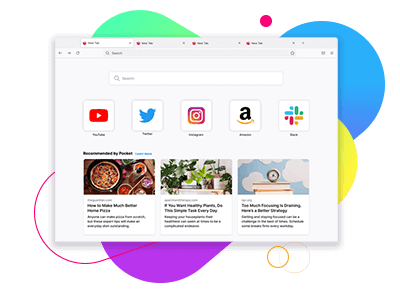Pinned browser tabs
Pinning a tab in Firefox allows you to keep your favorite sites always open and a click away. They’ll open automatically when you start Firefox. We’ve found them especially useful for keeping things like email and calendar websites always at hand.
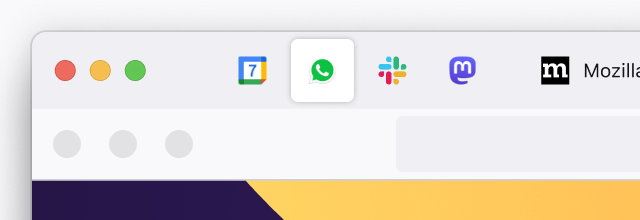
They’re small, and you can’t close them accidentally because they don’t have a close button. Instead, you have to unpin them.
You can see when your pinned tabs are updated, for example, if you get a new email or direct message.

If you click on a link from within your pinned tab, Firefox will automatically open the link in a separate, new tab so your pinned tab lives on forever (or until you unpin it).