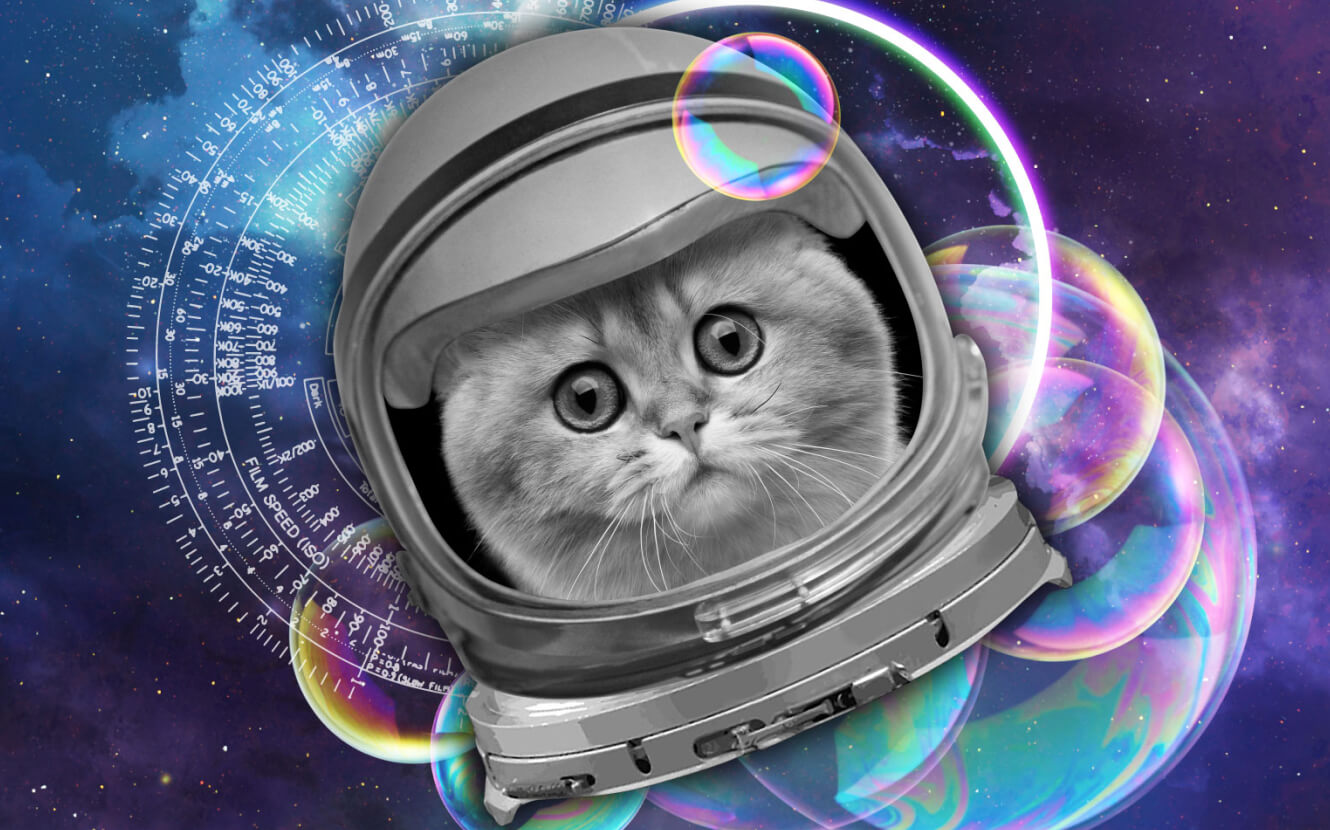5 reasons you should use a VPN
As more of daily life takes place across internet connections, privacy and security issues become even more important. A VPN — Virtual Private Network — can help anyone create a secure, private connection to the internet. It works by creating a secure “tunnel” between your device and the internet at large, and it protects you in two important ways:
- Concealing your true IP address, which protects your identity and obscures your location.
- Encrypting your traffic between you and your VPN provider so that no one on your local network can decipher or modify it.
Having a VPN at your fingertips when you need it is a good idea. Here are a few times having a trustworthy VPN will come in handy that you might not have considered.
1. A walk in the park
It’s a beautiful Saturday morning, and you’ve settled down on a park bench to sip a coffee and catch up on your favorite news sites, watch a few videos and do some quick online shopping while getting sun and fresh air. Rather than draining your allotted mobile data, you hop onto your city’s public WiFi service. It’s free, and run by the city, so it must be ok, right? The fact is, you can’t be certain the municipal network is secure or even real (see the next point) and set up to protect you from malicious people or entities spying on you while you’re connected. Turning on a VPN can help protect your device from anyone who tries to snoop on the sites you’re visiting or hijack your sensitive login information while you’re kicked back on that park bench any day of the week.
2. In the neighborhood
Have you ever connected to a hotspot called something like C0MCAST-WiFi-77th-St or Verizon3-Hotspot-Baltimore? Looks legit, right? Not so fast. In reality, anyone can set up a phony public WiFi with a legitimate sounding name to lure people to use it. Connecting to any unknown WiFi makes you an easy target for creeps and criminals who want to access your device to steal private information, install malware or worse. Mozilla VPN can boost your security any time you’re connected to a public WiFi by blocking unknown entities from seeing private data that travels from your phone or laptop. This goes for connecting to WiFi networks at coffee shops, stores, doctor’s offices and so on.
3. On the go
Open WiFi abounds when you’re on the go, from networked buses to hotspots in train stations to the free airport internet. And no matter how secure they seem to be, treat these WiFi hotspots with care and suspicion. Many of us will use these free connections at times for convenience, yet all the same risks outlined in this article apply to any open, unverified WiFi network. Using a VPN can help protect your identity, file transfers and online activities from bad actors attempting to spy on you through the same WiFi network.
4. Home away from home
If you are renting a temporary place for remote work or planning a future Airbnb getaway, chances are it will come with free WiFi. Even if the WiFi is protected behind a password, that doesn’t make it automatically safe and private. For starters, the host could be accessing the network to track what you do online. Also, if they haven’t changed the password between guests, any prior guest could reconnect alongside you. Plus, an earlier guest could have accessed the rental’s router and installed software that allows them to snoop on it remotely. Much to consider! Short of skipping the WiFi entirely, the best course of action is to use a trusted VPN whenever you’re connecting your computer, phone or tablet to a rental’s internet. This goes for hotels and hostels, too.
5. In your own home
For the most part, the scenarios above don’t apply to your home network, provided it’s been set up properly with a strong password and security measures. But that doesn’t mean you’re free from all prying eyes.
Because your internet traffic at home moves to and from your devices through your internet service provider — ISP for short — they can see where you go online. An ISP can see what sites you visit, how long you’re on them, your location and information about your devices. An ISP may not know the specifics of what you did on those sites (like what you bought, searched for or read) thanks to encryption, but they could make inferences about you based on the sites that you visited. That personal data can be used by ISPs to create detailed profiles about you. Browsing in private mode doesn’t prevent ISPs from seeing where you go online. But sending your web traffic through a VPN can make it much harder.
Make sure you understand what a VPN doesn’t do
A VPN provides an important security link by protecting your private data before it travels over the internet, and it also conceals your IP address, helping to protect your identity and location. It won’t, however, prevent you from things like clicking on suspicious links, downloading malware or being victimized by email fraud. You still need to practice good habits to stay safe online.
Mozilla VPN, a trustworthy VPN service
The most important thing to consider when picking a VPN is choosing a trustworthy company. Be sure you understand the terms you’re agreeing to. Many claim to be great and focused on privacy, but a large number of them fall short on their promise. Not all proxy and VPN services are secure and private. Some will log your online activities so they can sell your data and information to marketing firms themselves. Other services will try to convince you to install malware on your devices.
We’ve done the legwork to ensure that the Mozilla VPN actually respects your privacy, and it’s something we’re willing to stake our reputation on. Mozilla has a reputation for building products that help you keep your information safe. We follow our easy to read, no-nonsense Data Privacy Principles which allow us to focus only on the information we need to provide a service. And since we are backed by a mission-driven company, you can trust that the dollars you spend for this product will not only ensure you have top-notch security, but also are making the internet better for everyone.