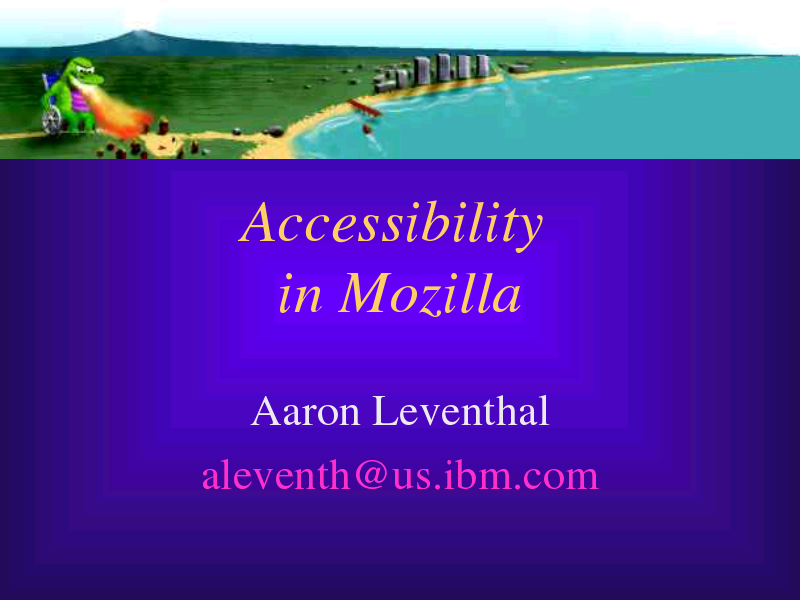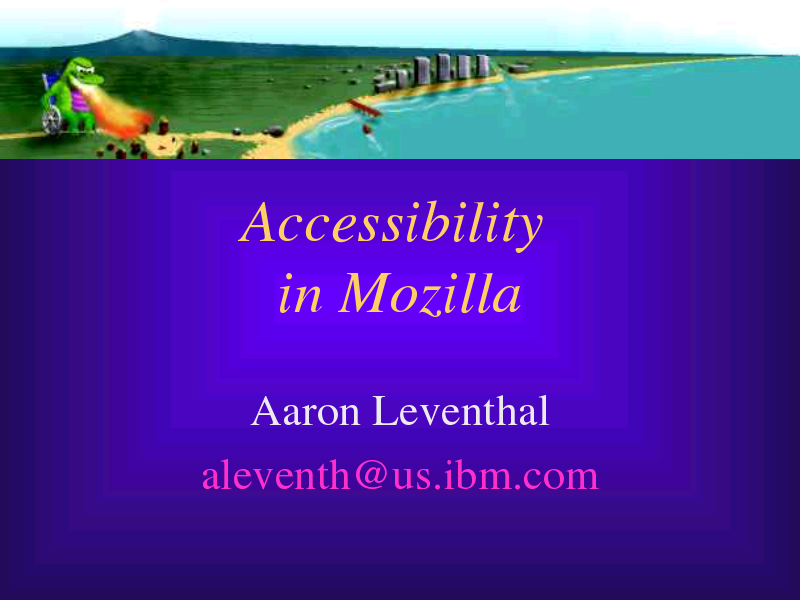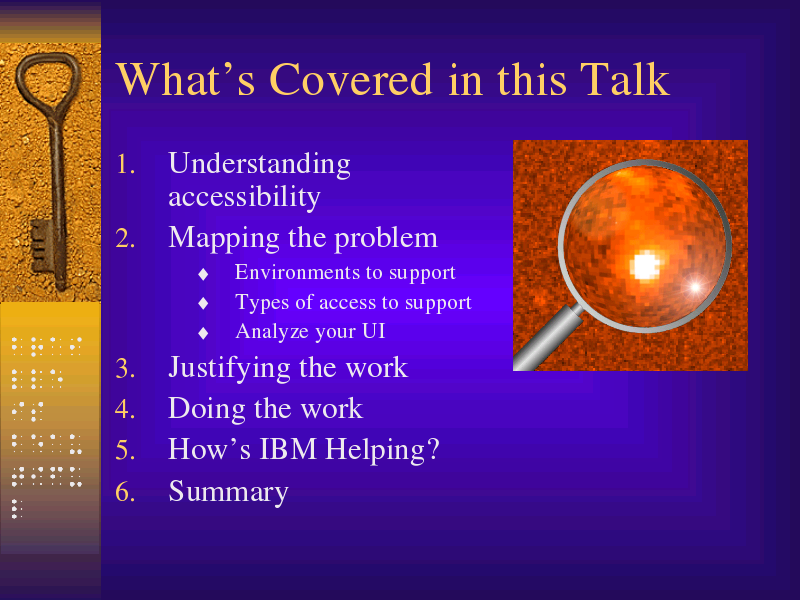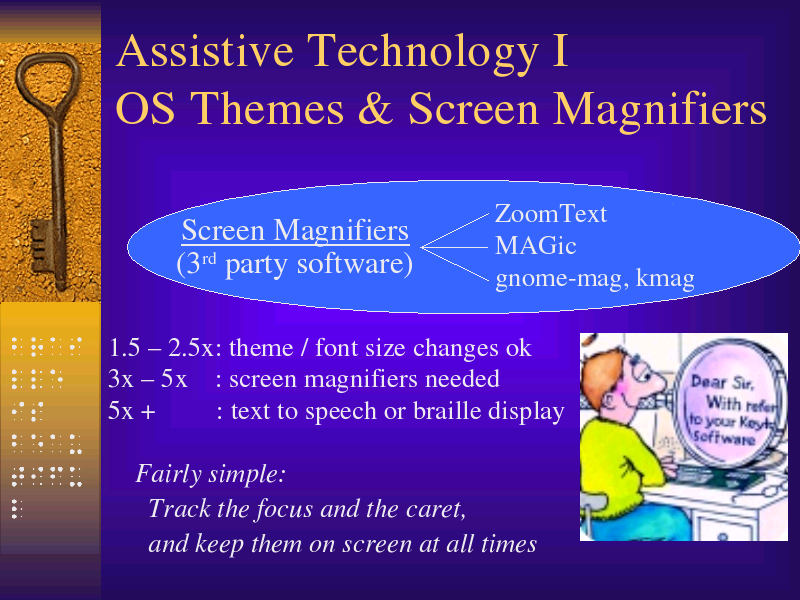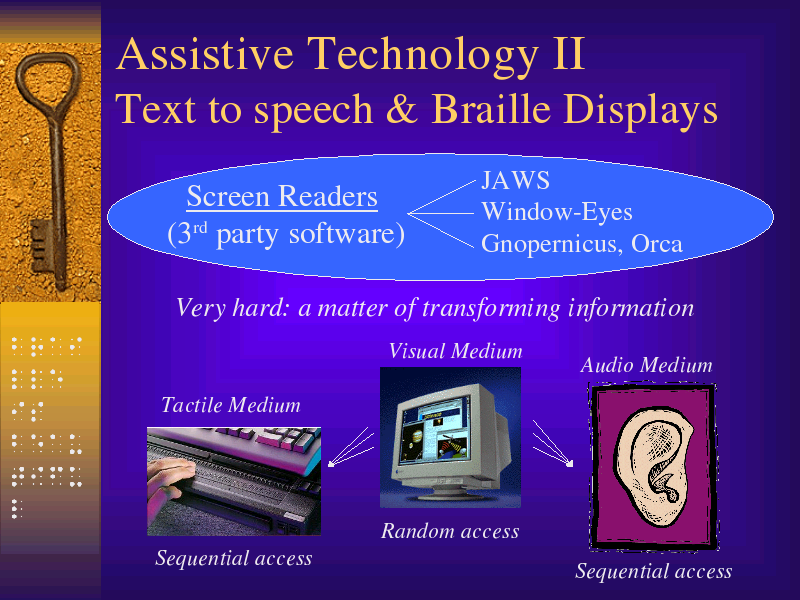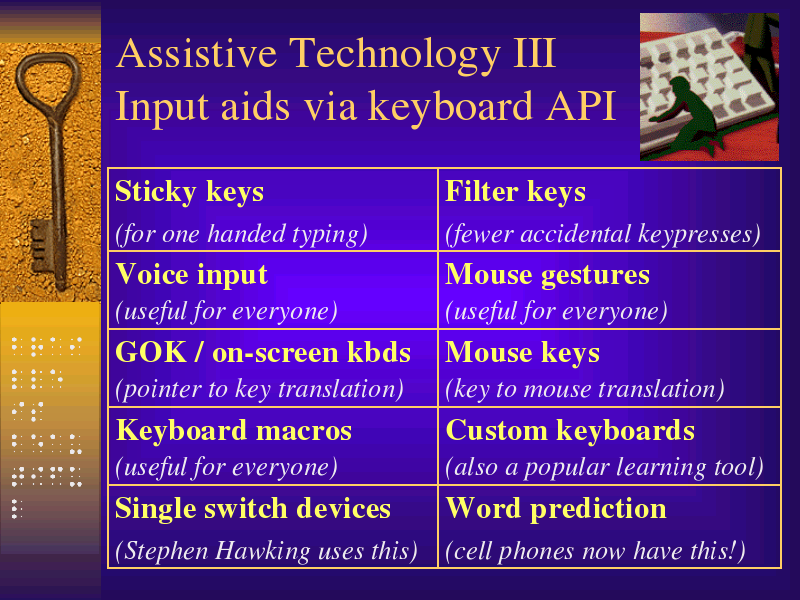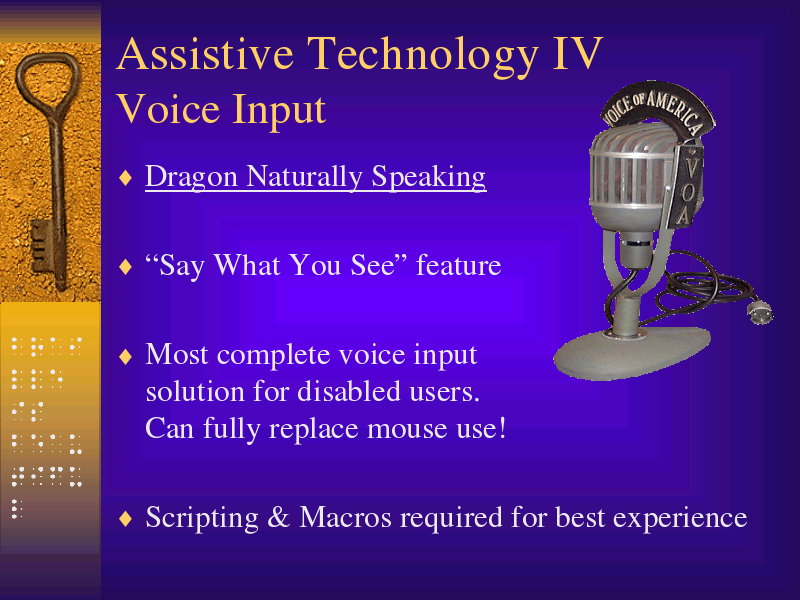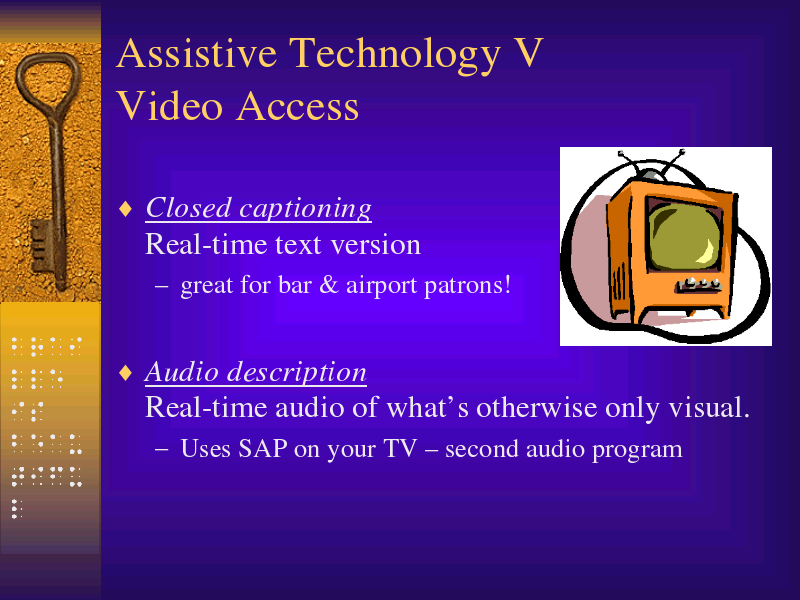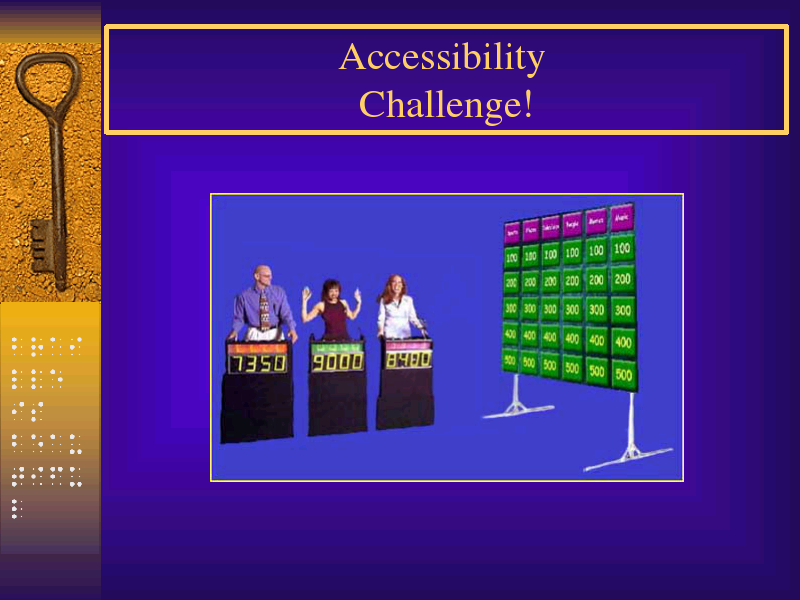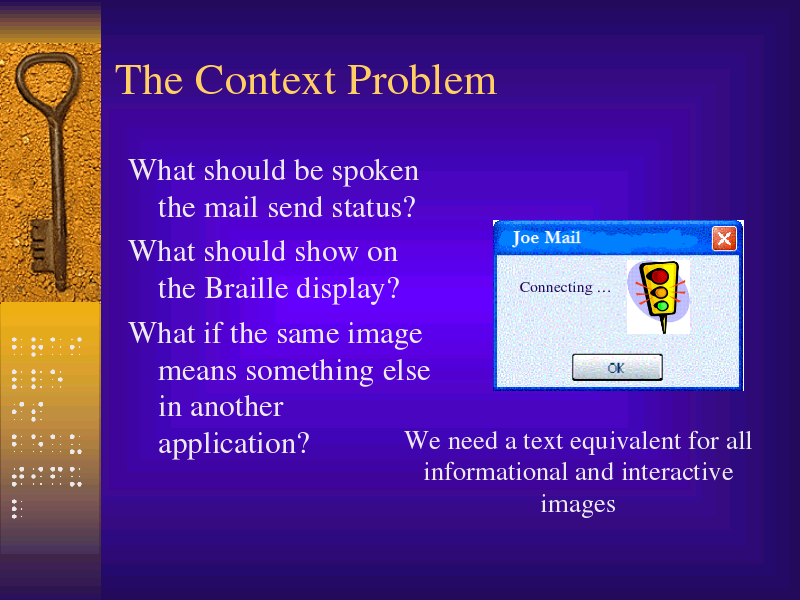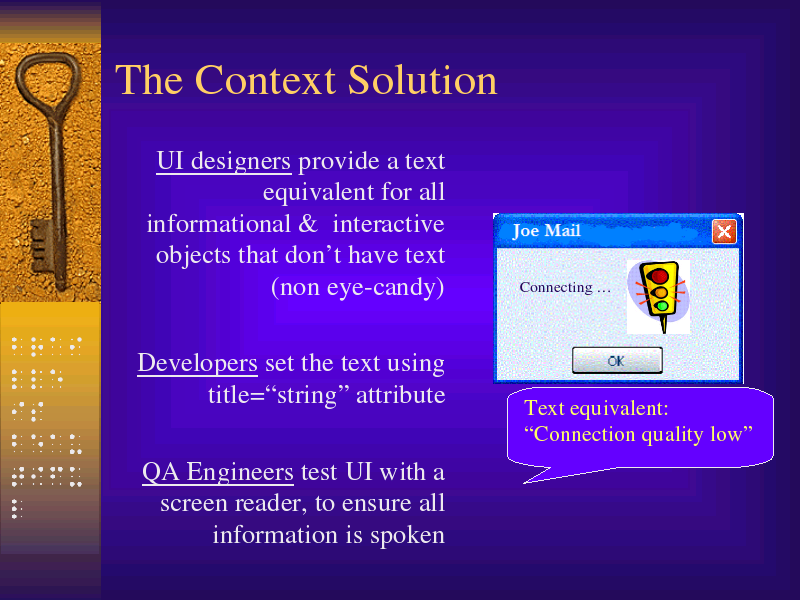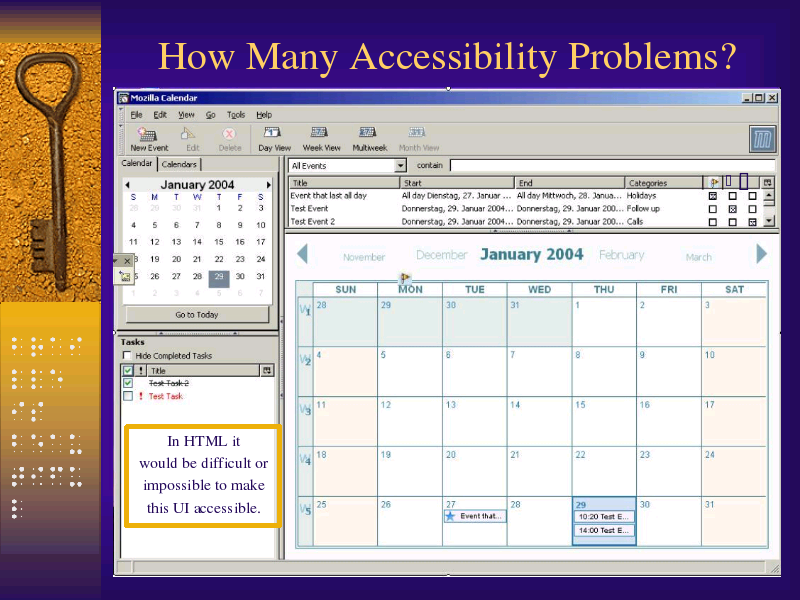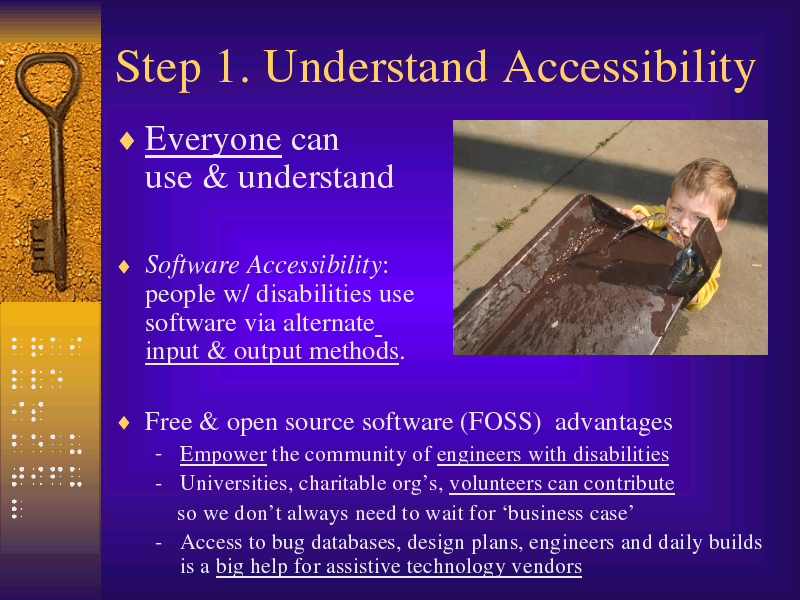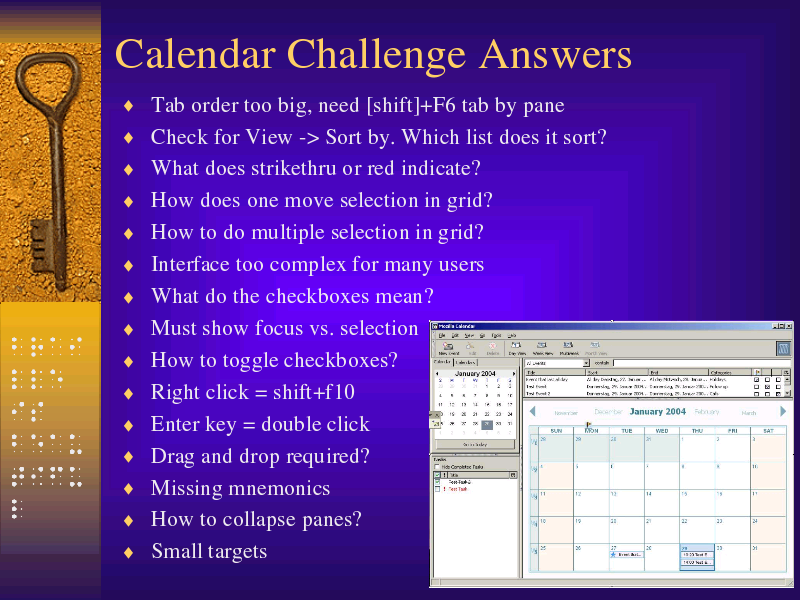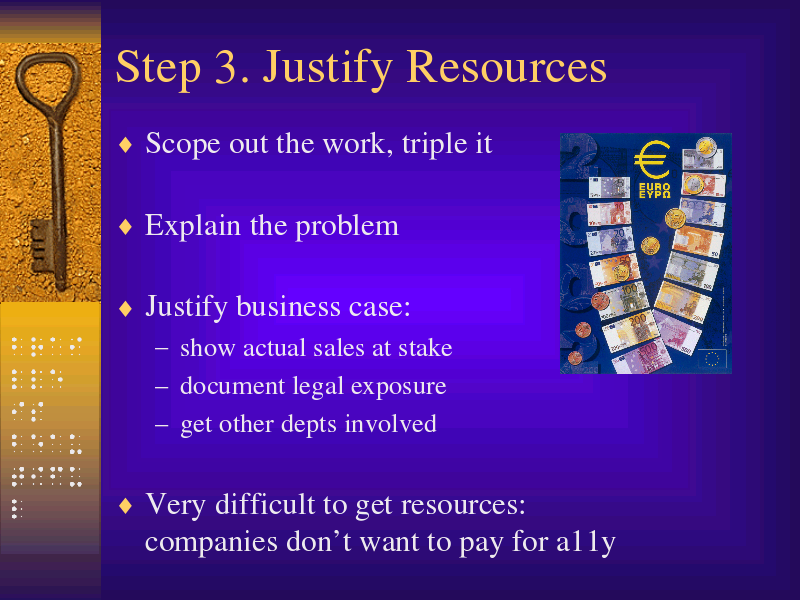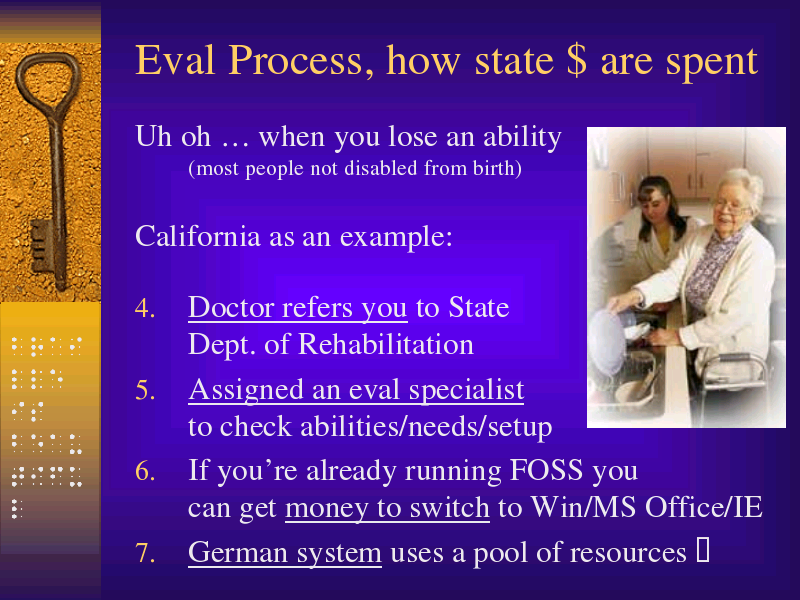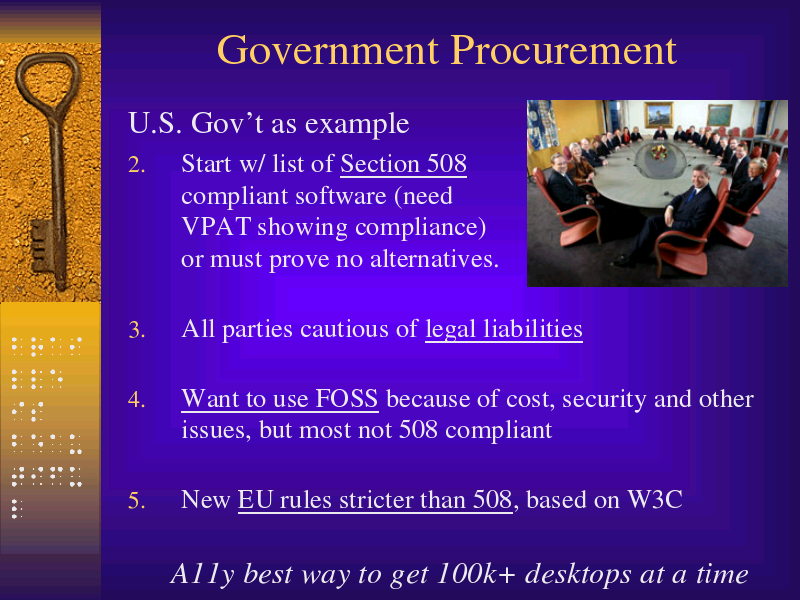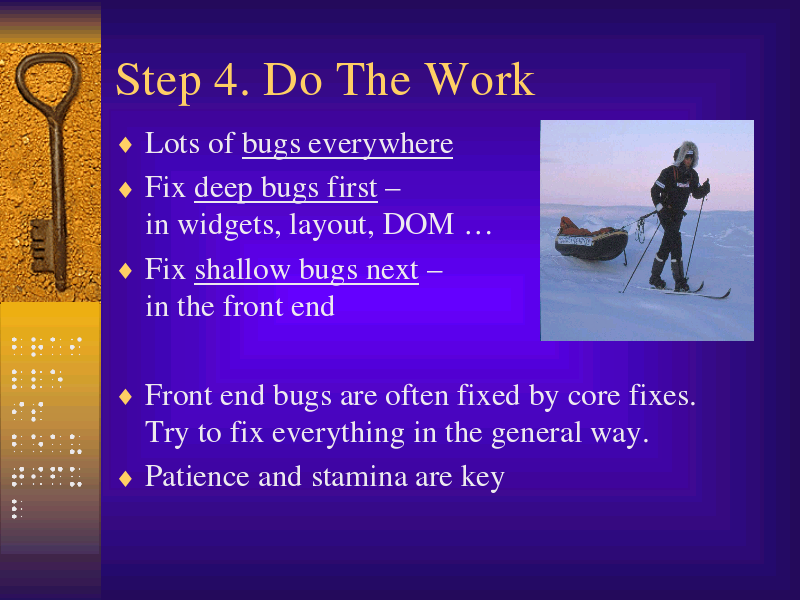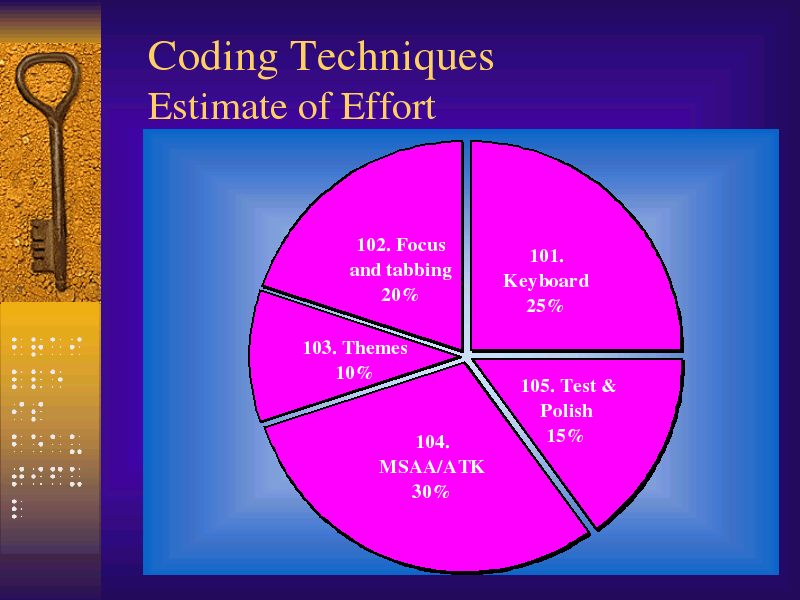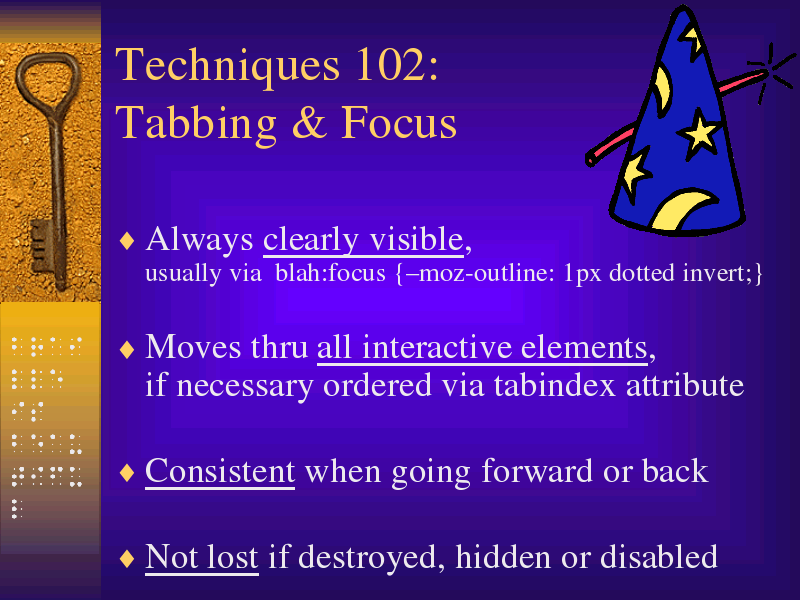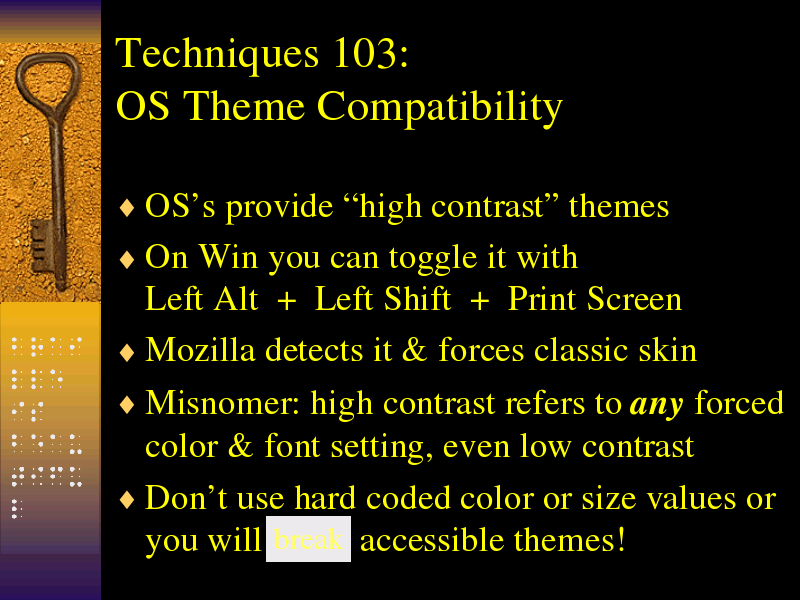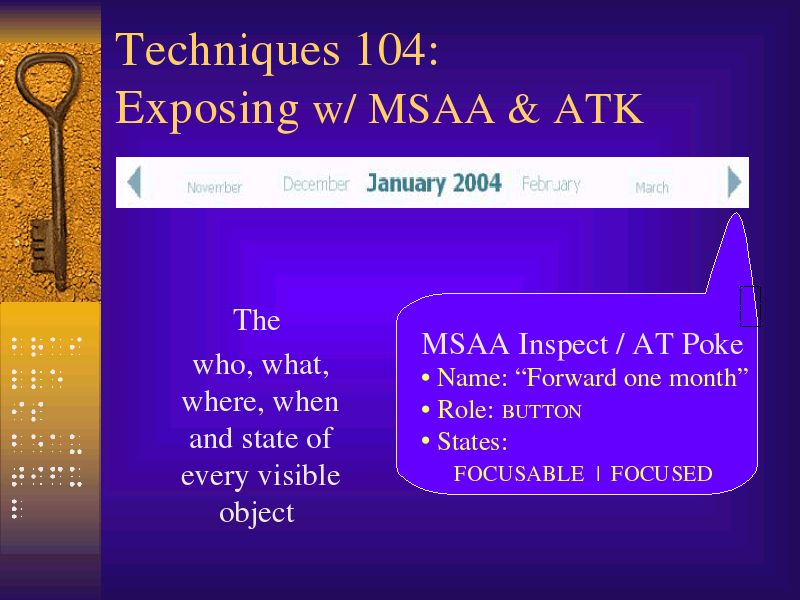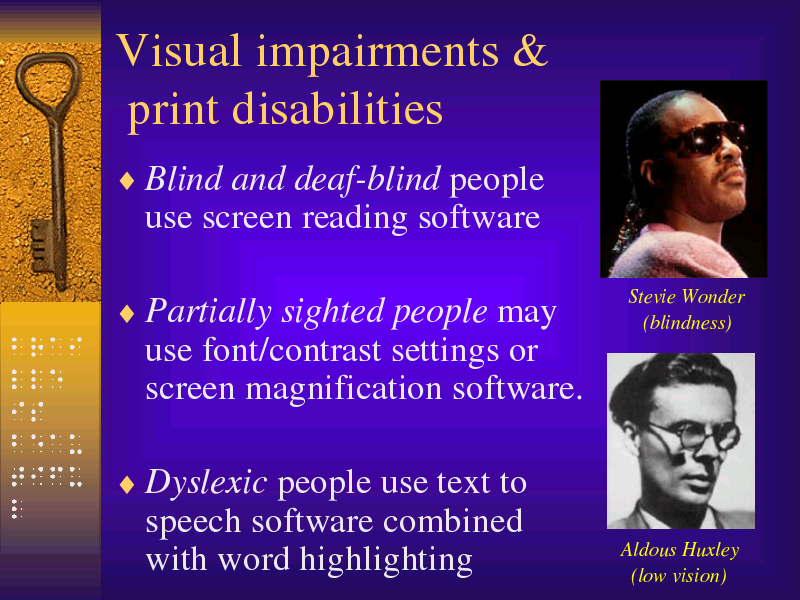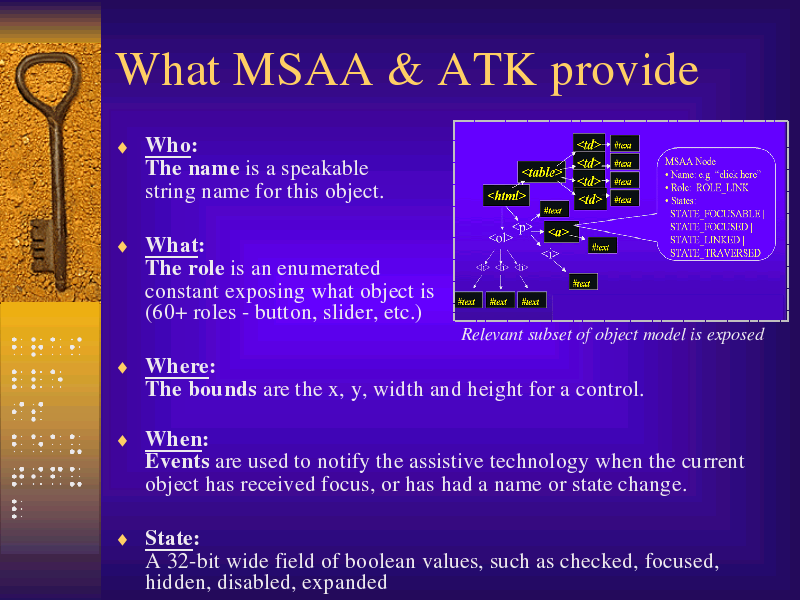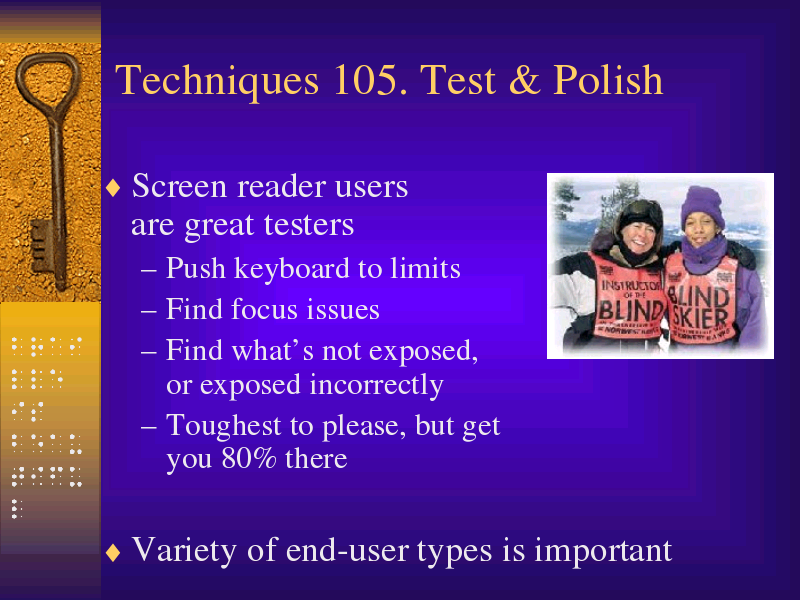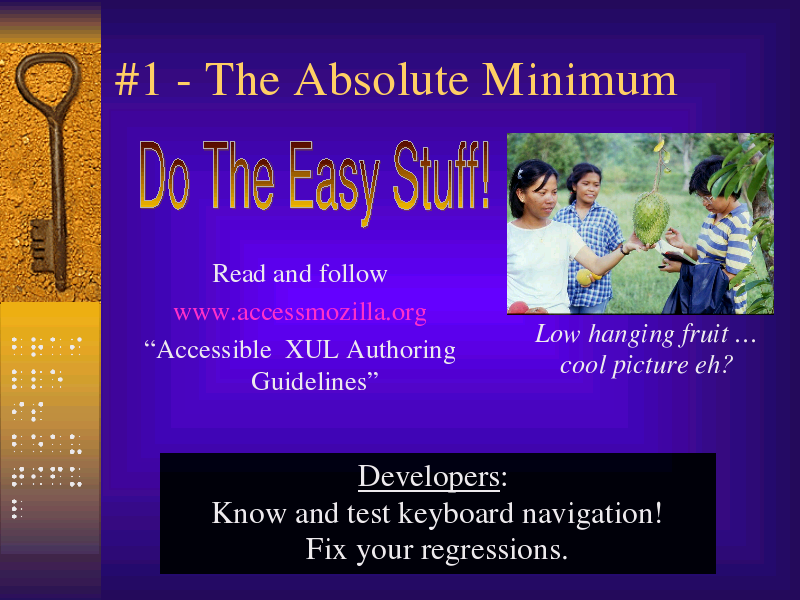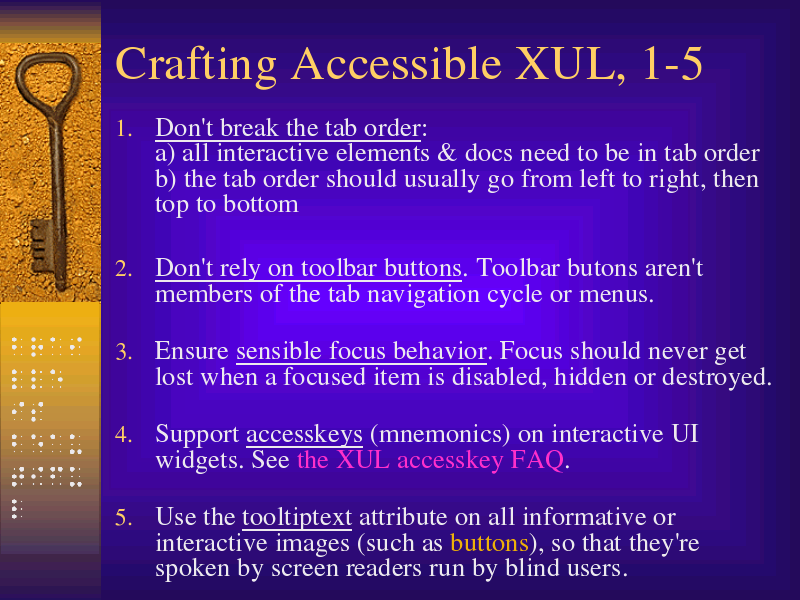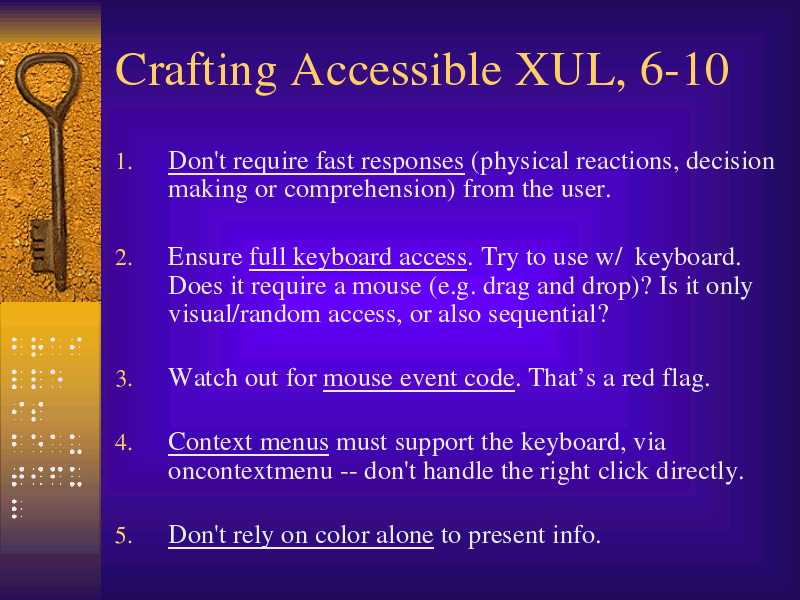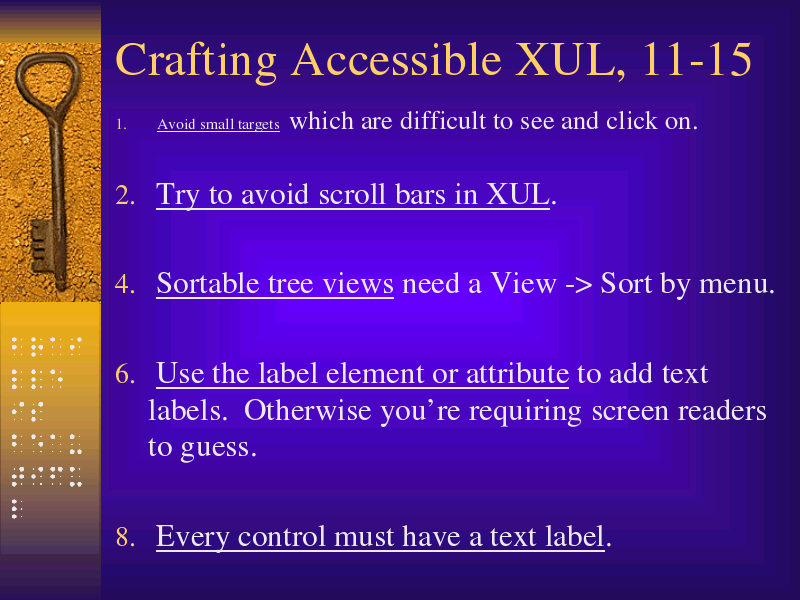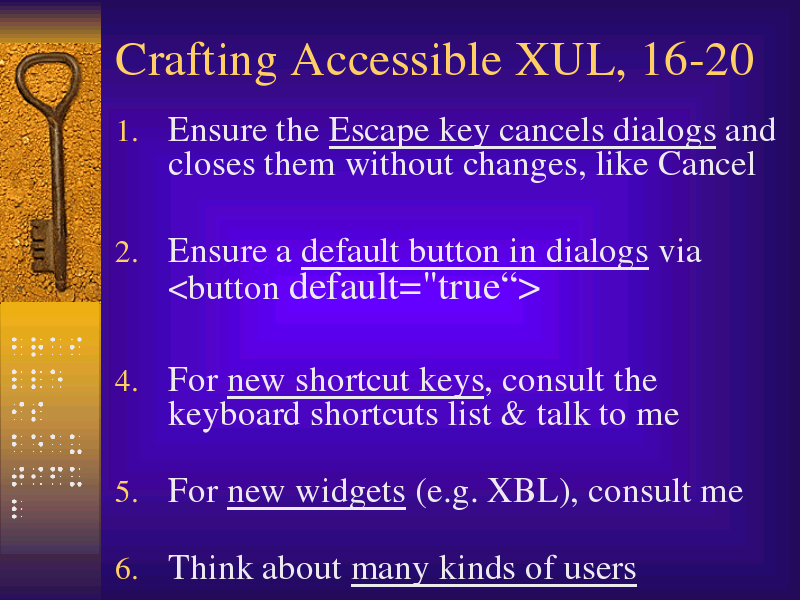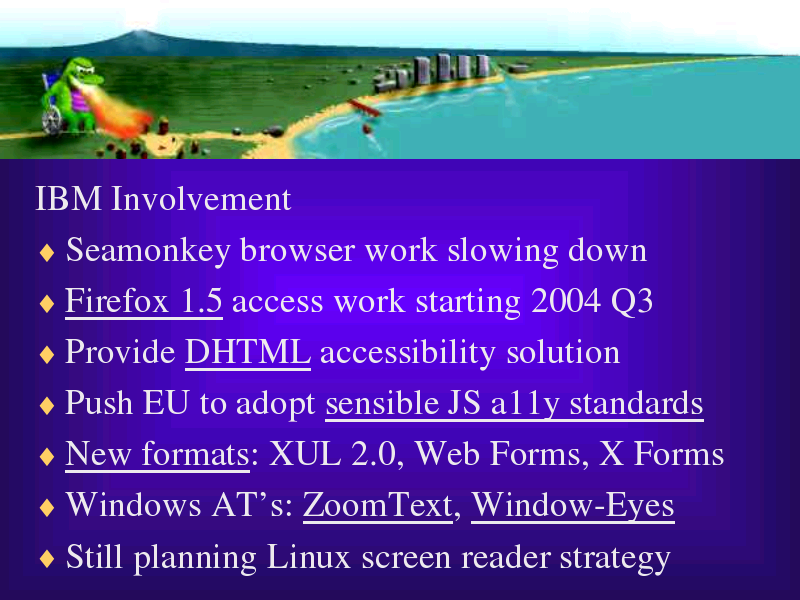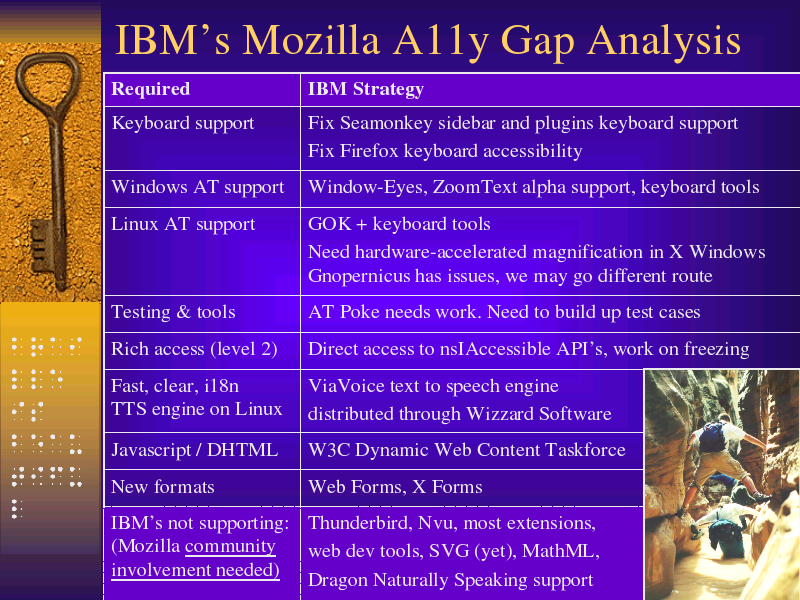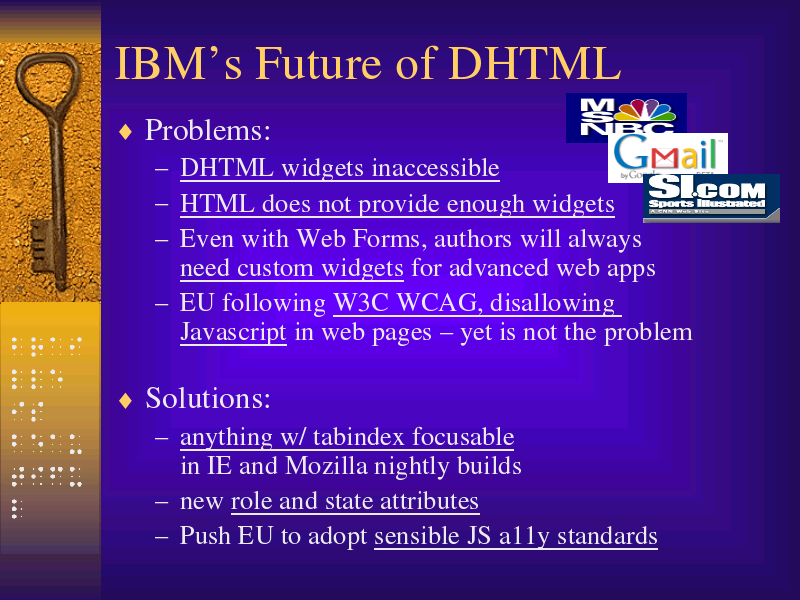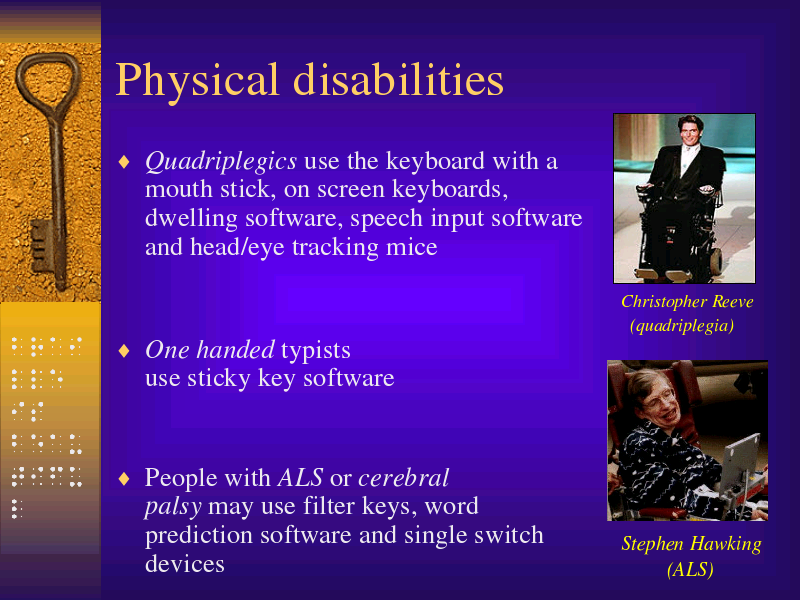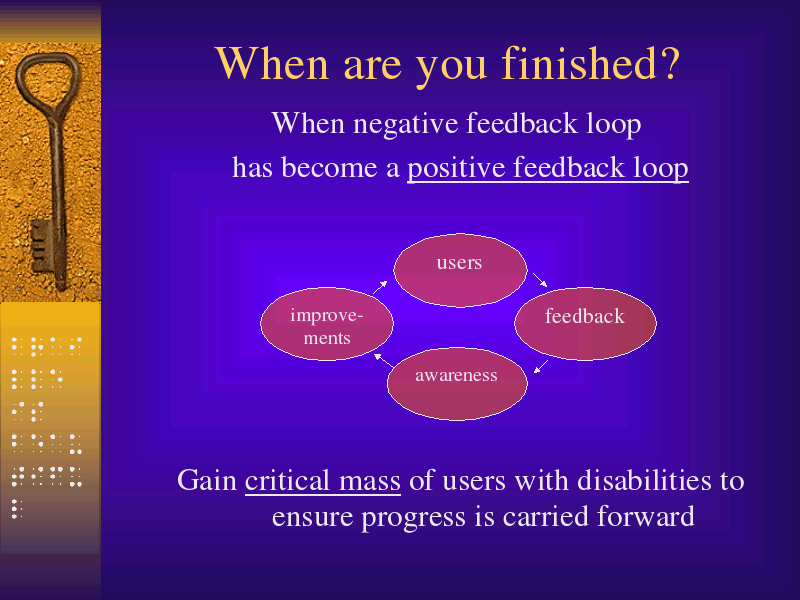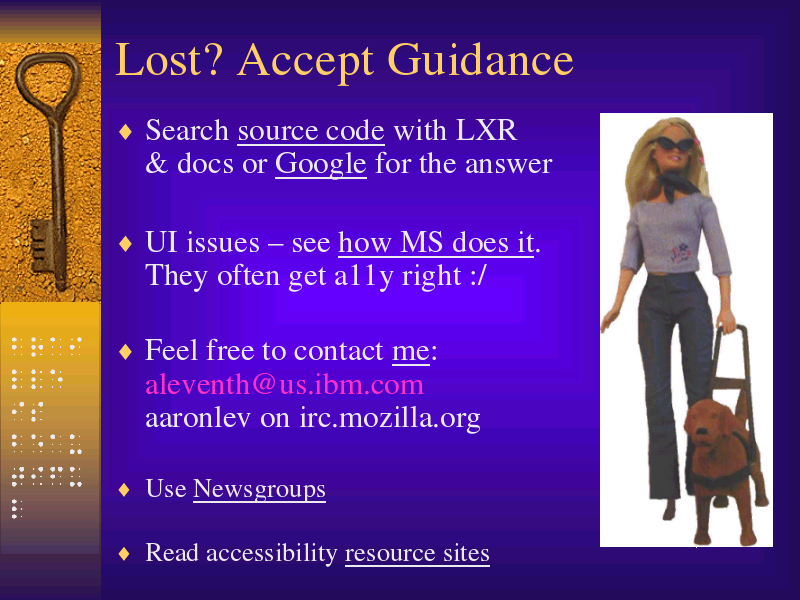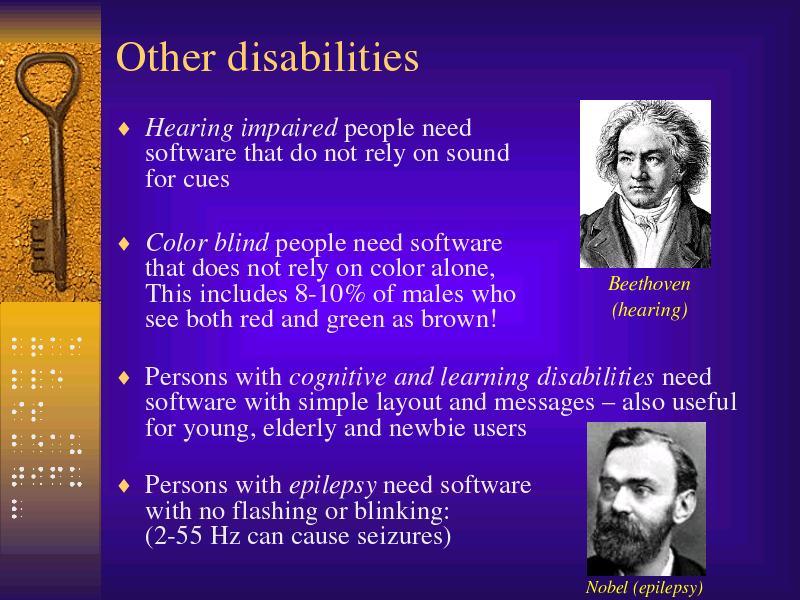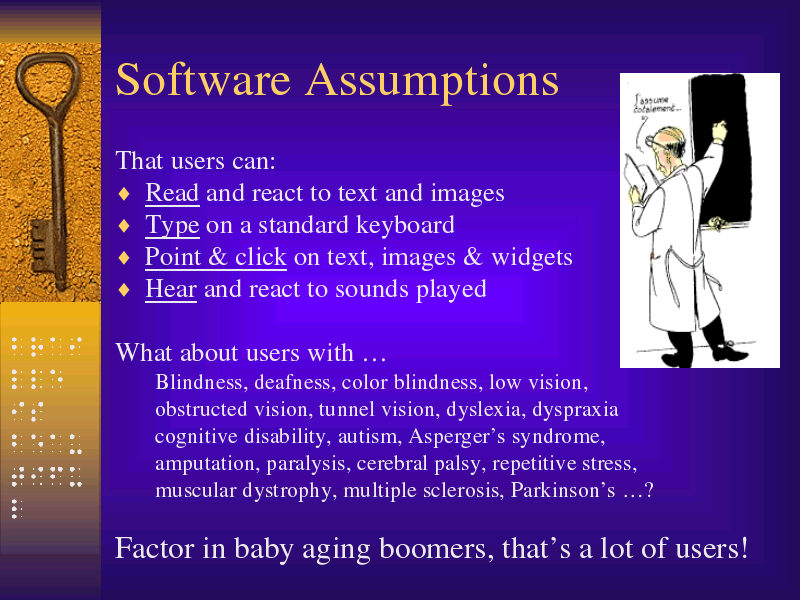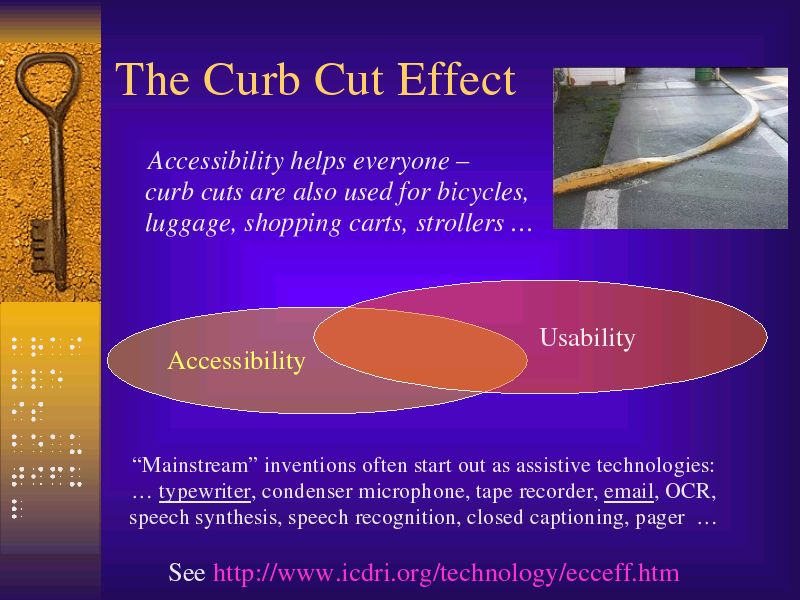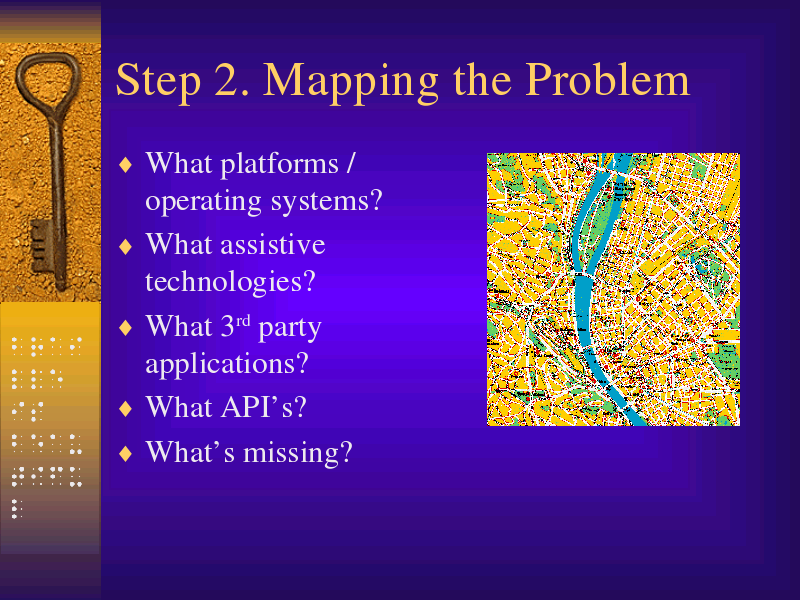You are viewing information archived from Mozilla.org on 2015-08-05.
Slide 1
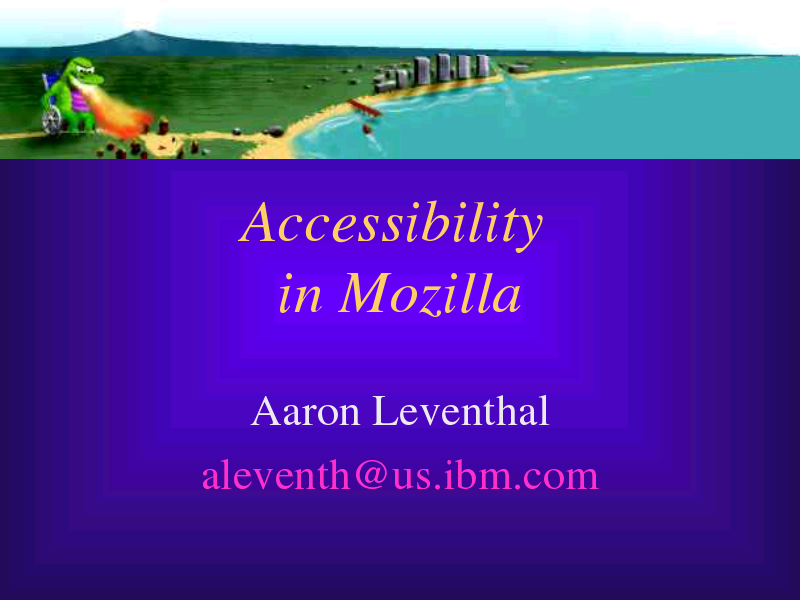
What’s Covered in this Talk
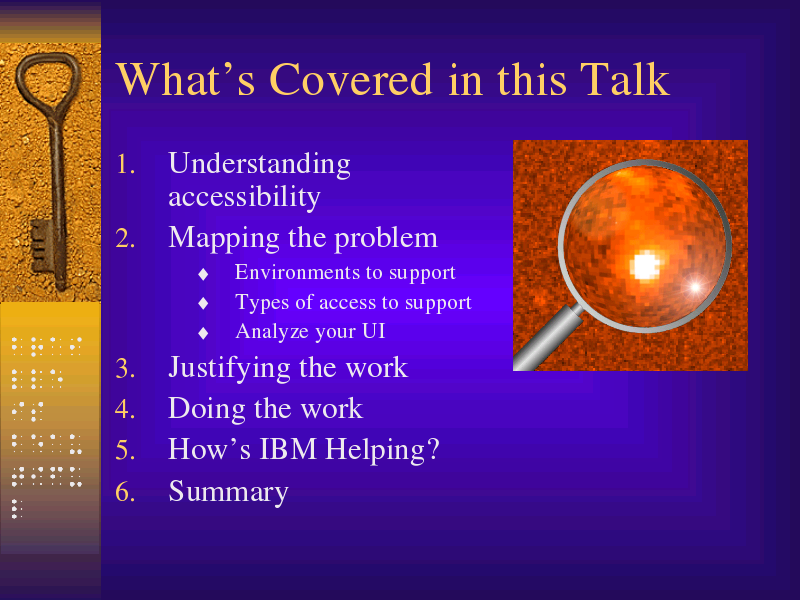
Assistive Technology I OS Themes & Screen Magnifiers
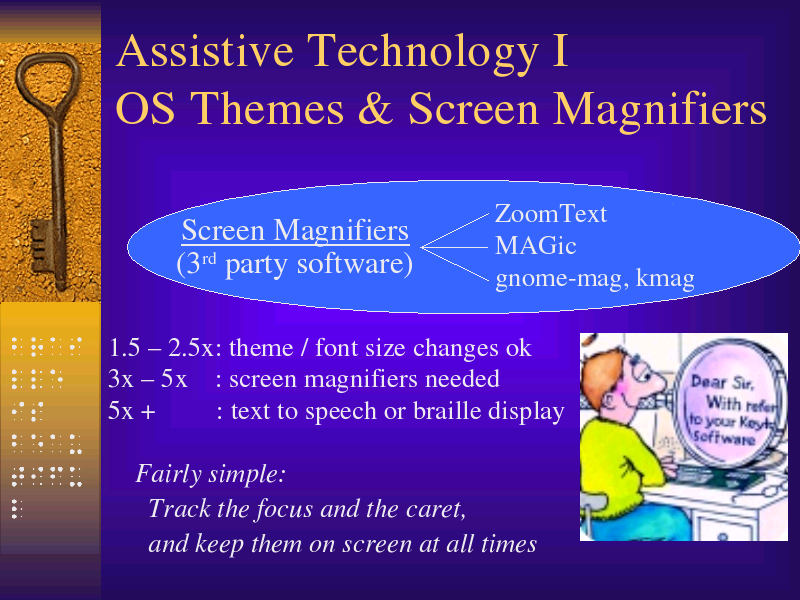
Assistive Technology II Text to speech & Braille Displays
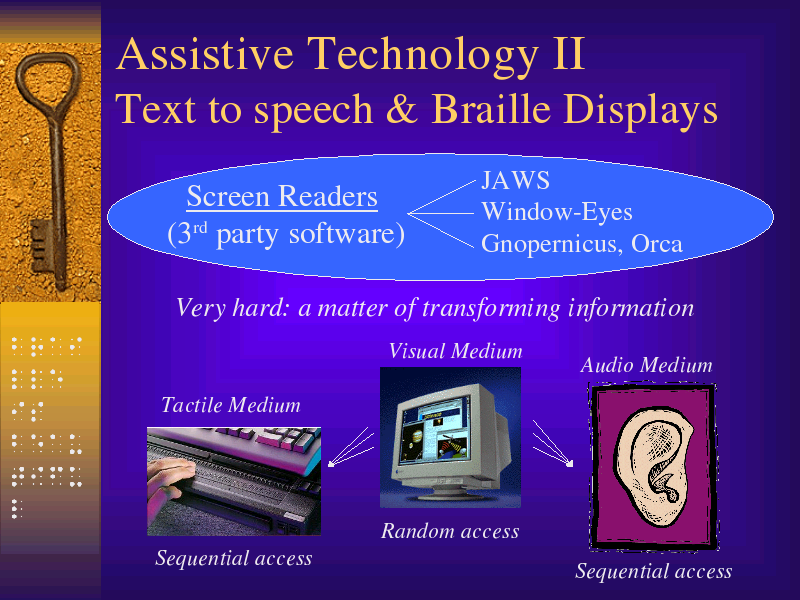
Assistive Technology III Input aids via keyboard API
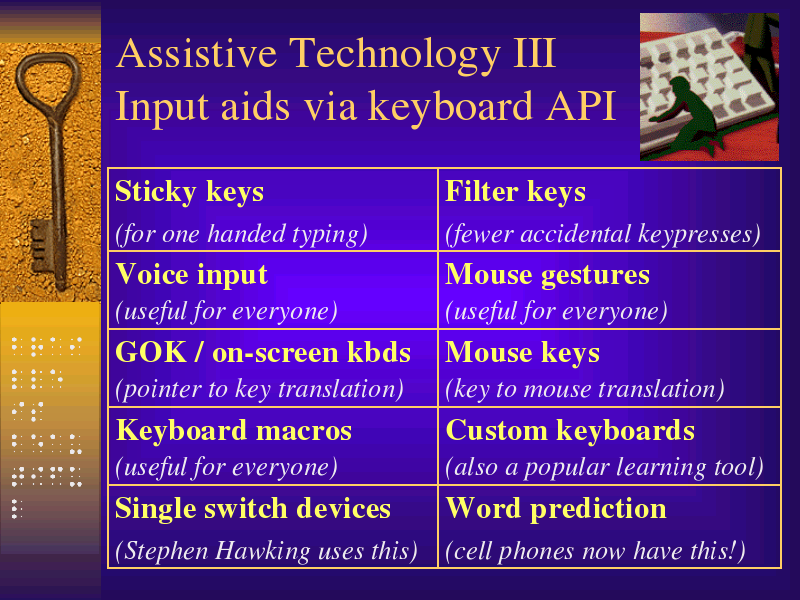
Assistive Technology IV Voice Input
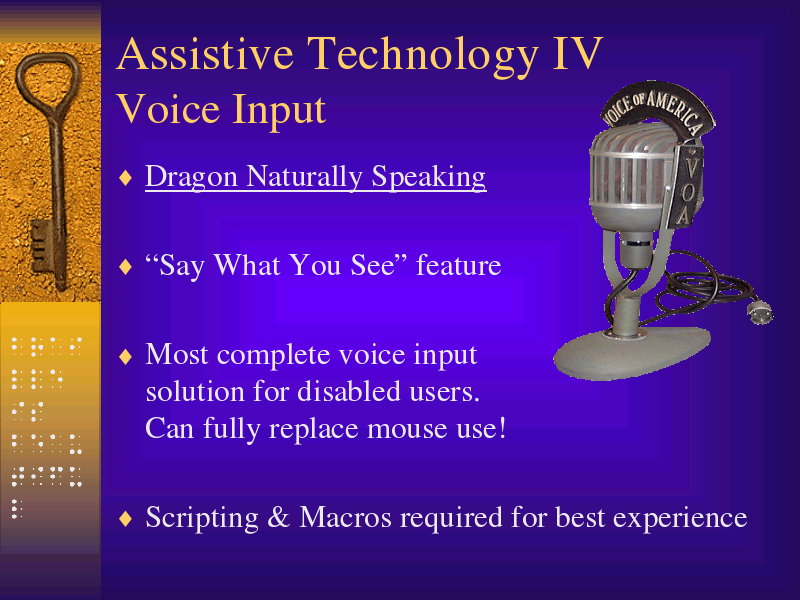
Assistive Technology V Video Access
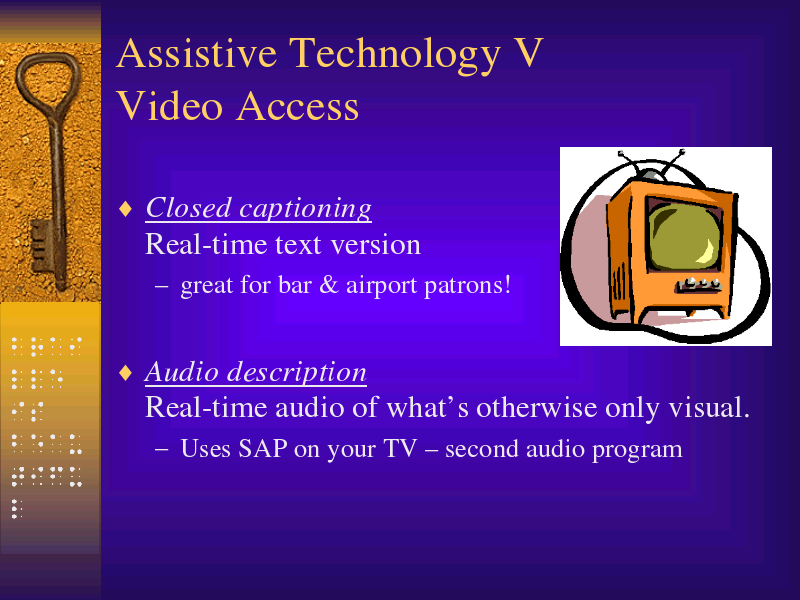
Accessibility Challenge!
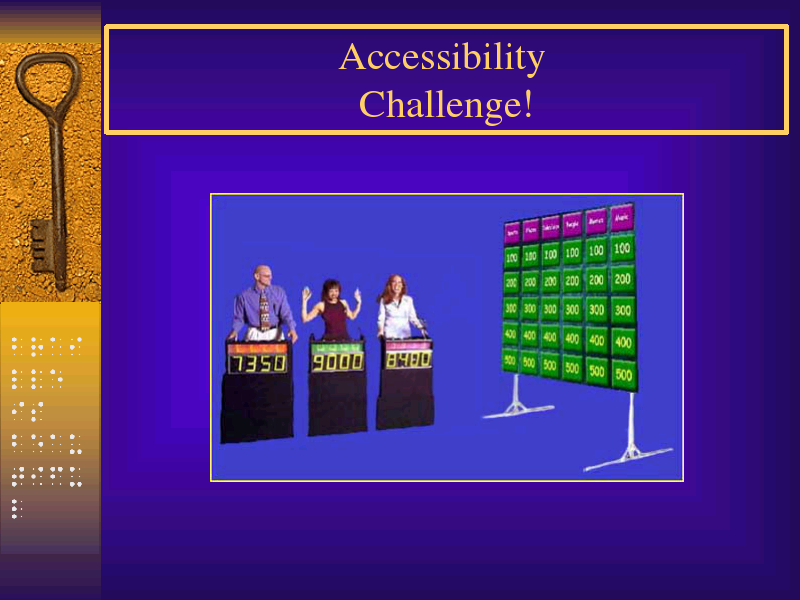
What’s not accessible here?

The Context Problem
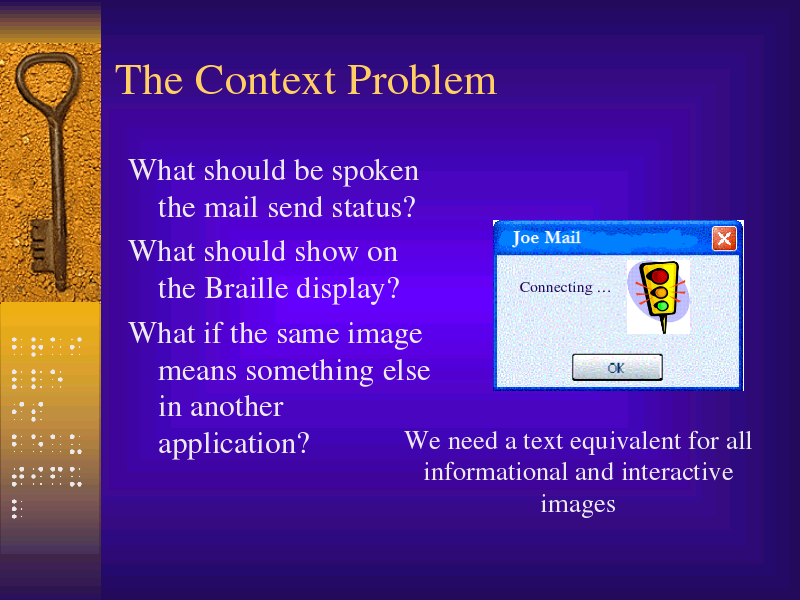
The Context Solution
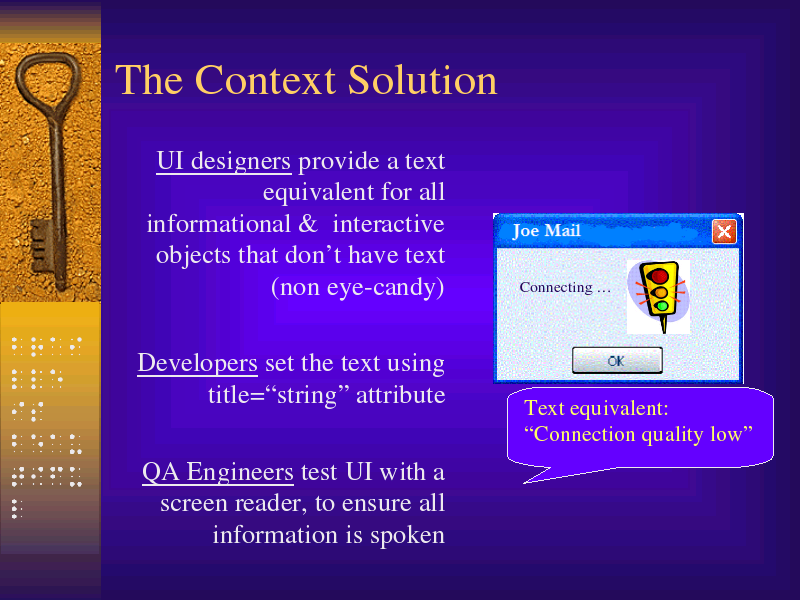
How Many Accessibility Problems?
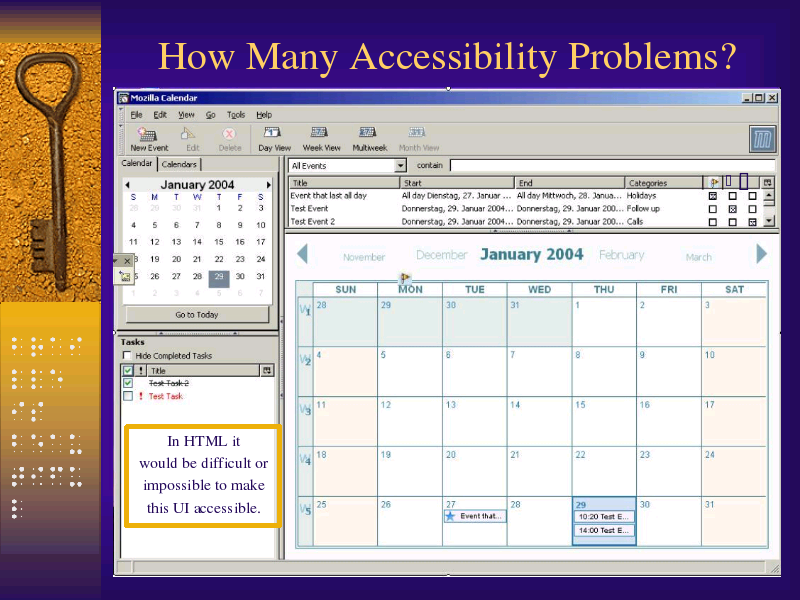
Step 1. Understand Accessibility
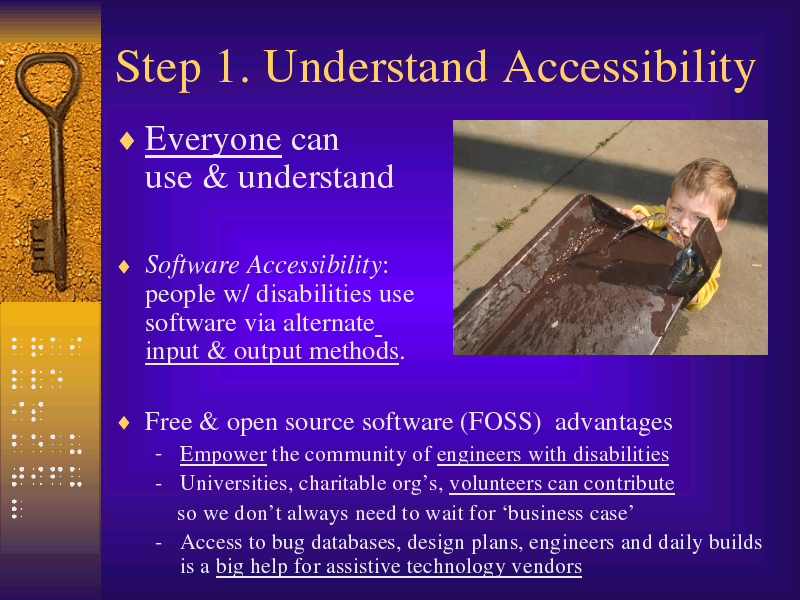
Calendar Challenge Answers
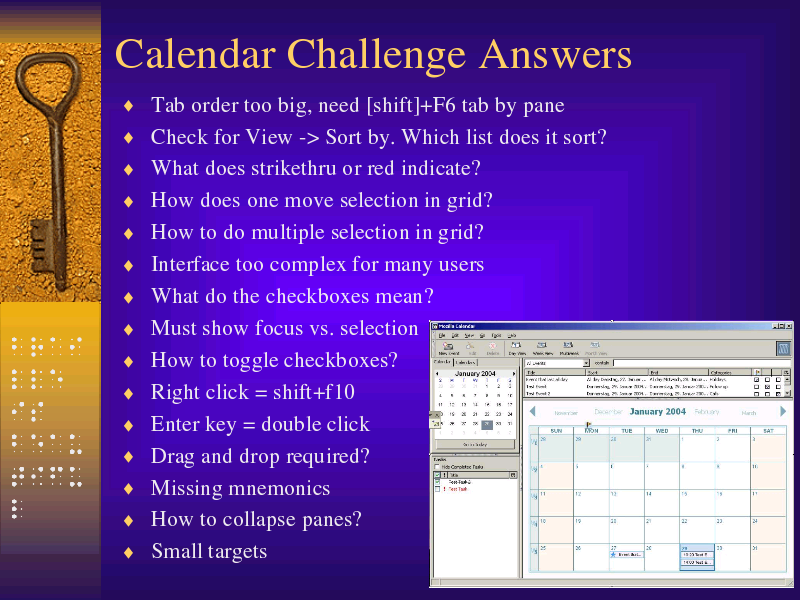
Step 3. Justify Resources
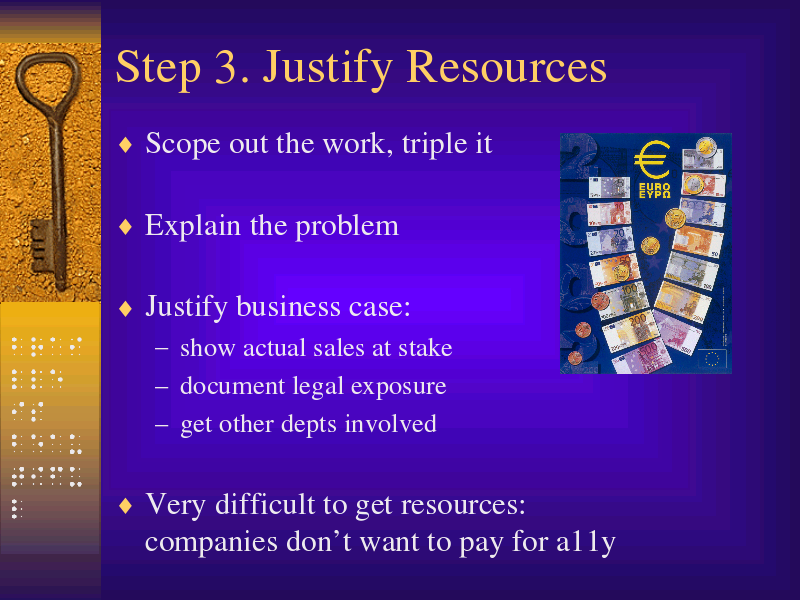
Eval Process, how state $ are spent
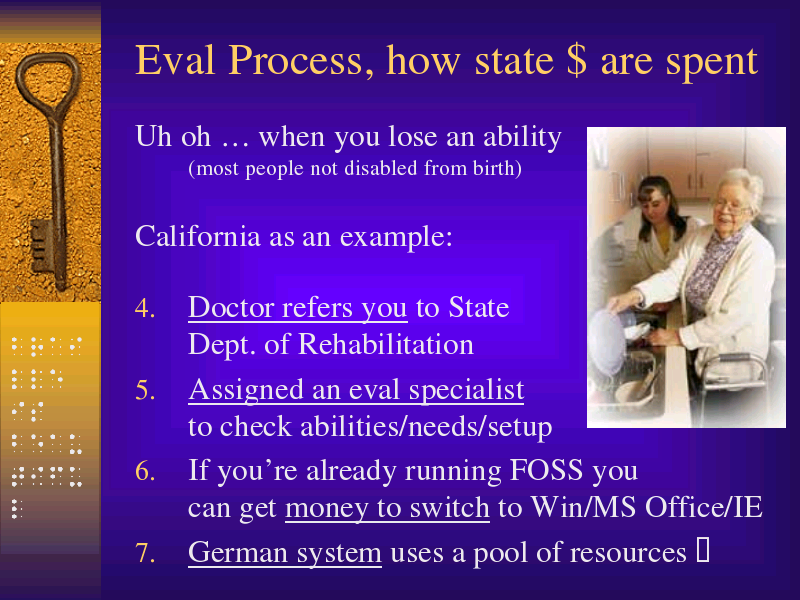
Government Procurement
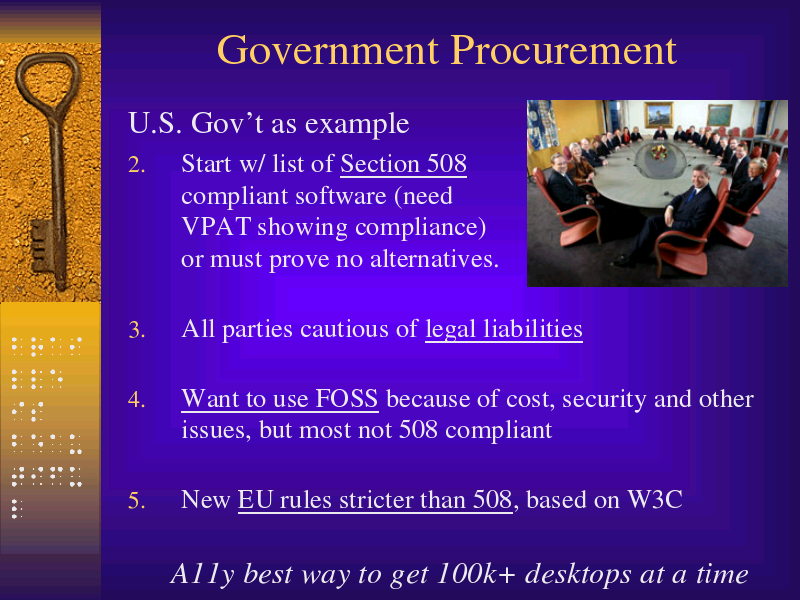
Step 4. Do The Work
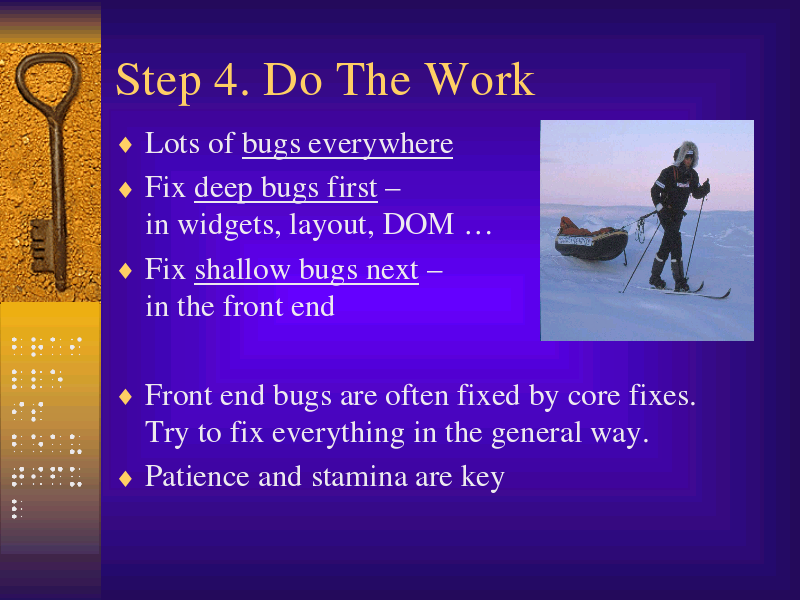
Coding Techniques Estimate of Effort
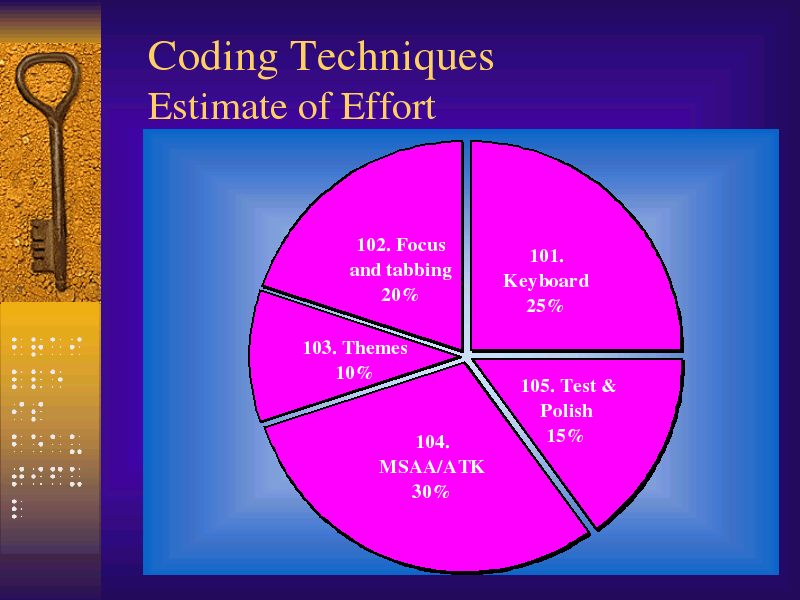
Techniques 101: The Keyboard

Techniques 102: Tabbing & Focus
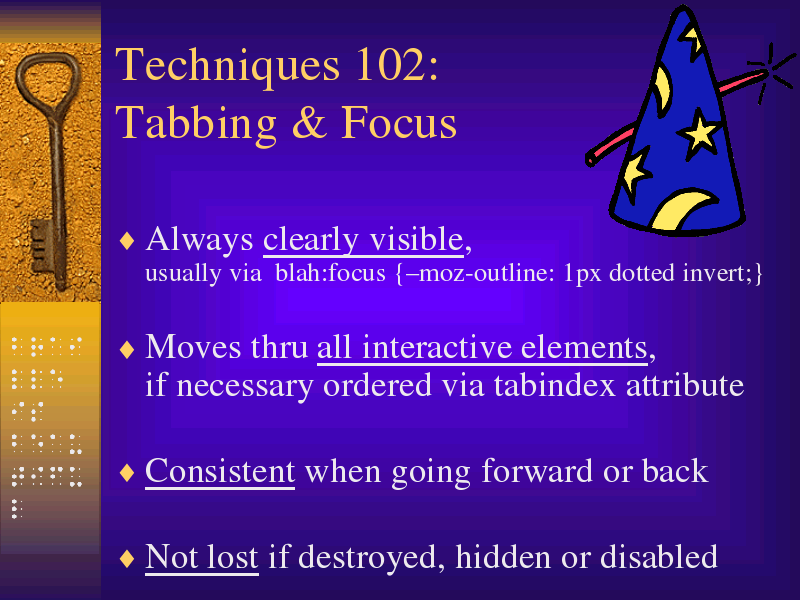
Techniques 103: OS Theme Compatibility
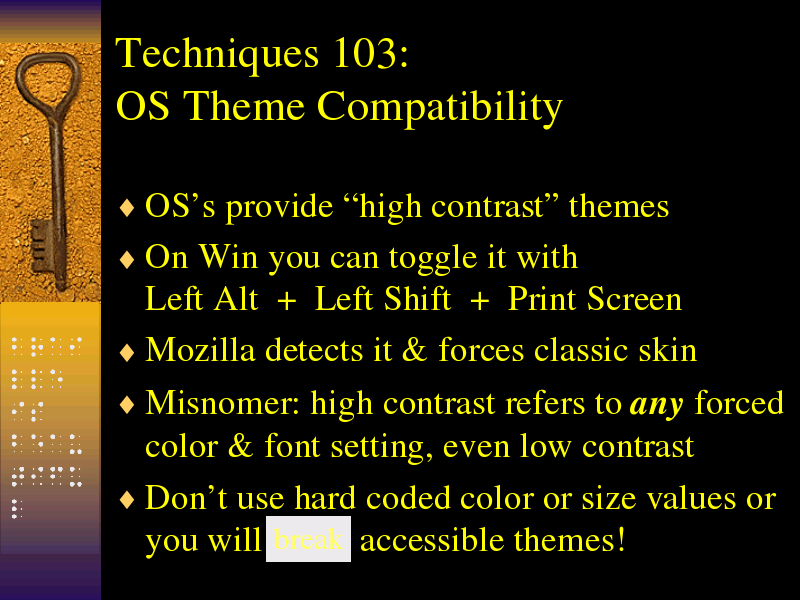
Techniques 104: Providing Context
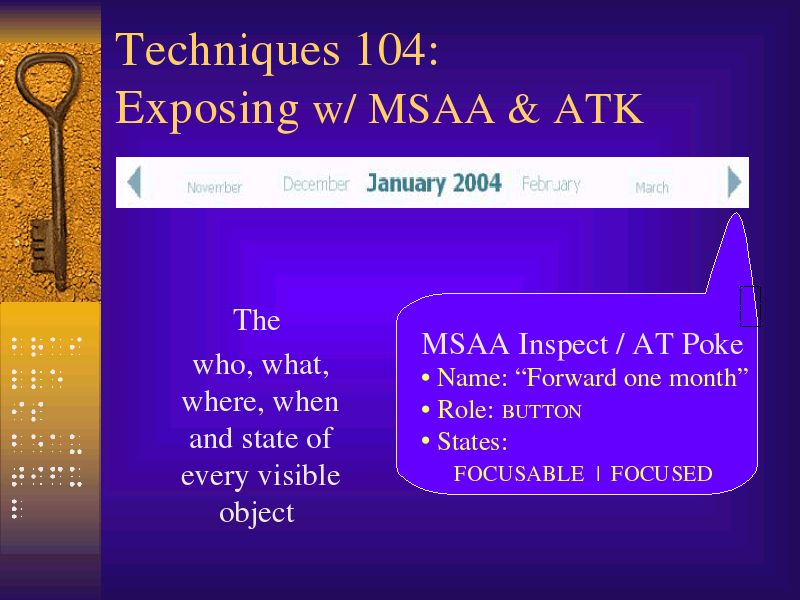
Visual impairments & print disabilities
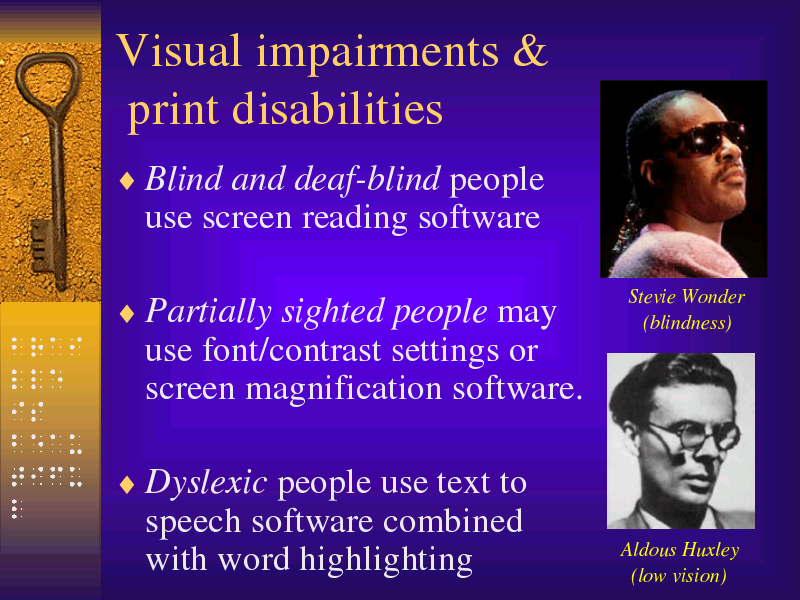
What MSAA & ATK provide
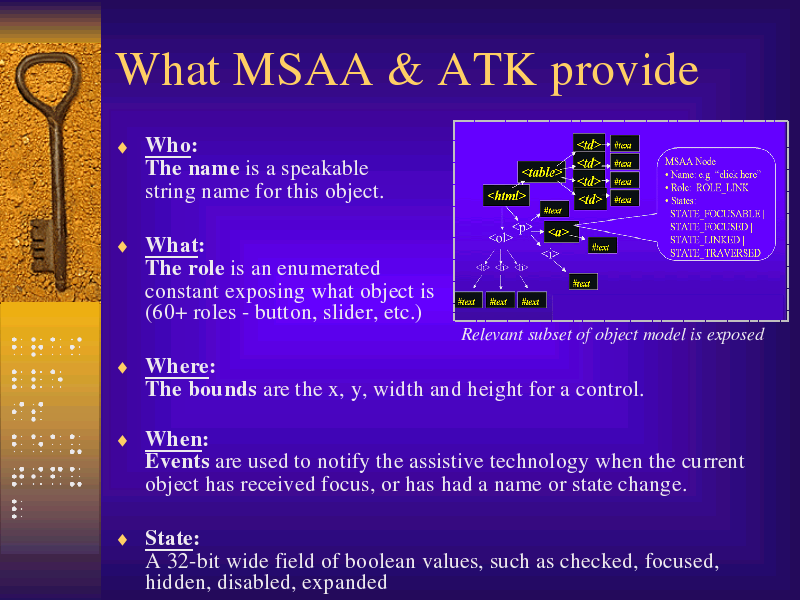
Techniques 105. Test & Polish
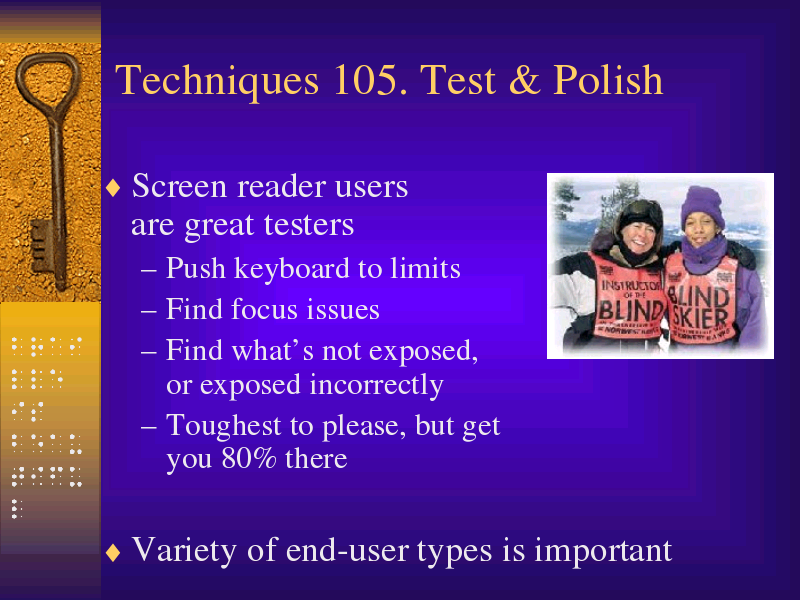
#1 - The Absolute Minimum
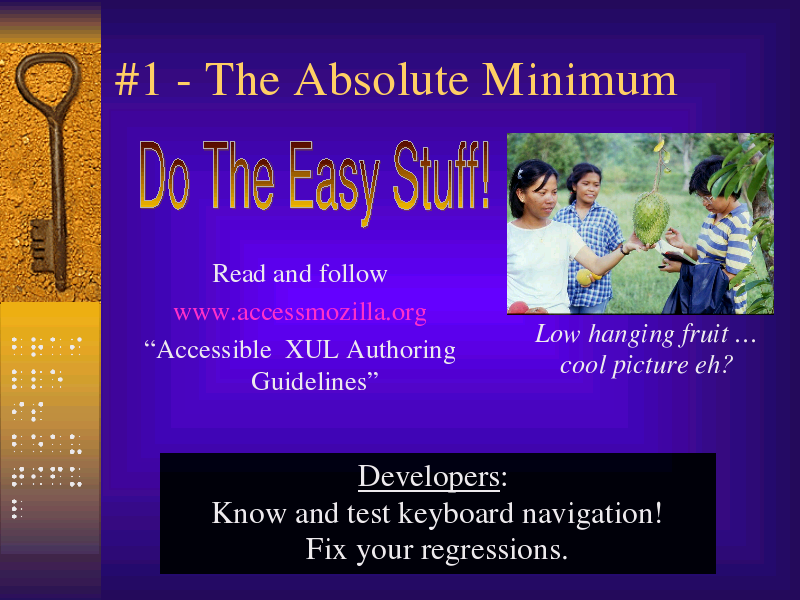
Crafting Accessible XUL, 1-5
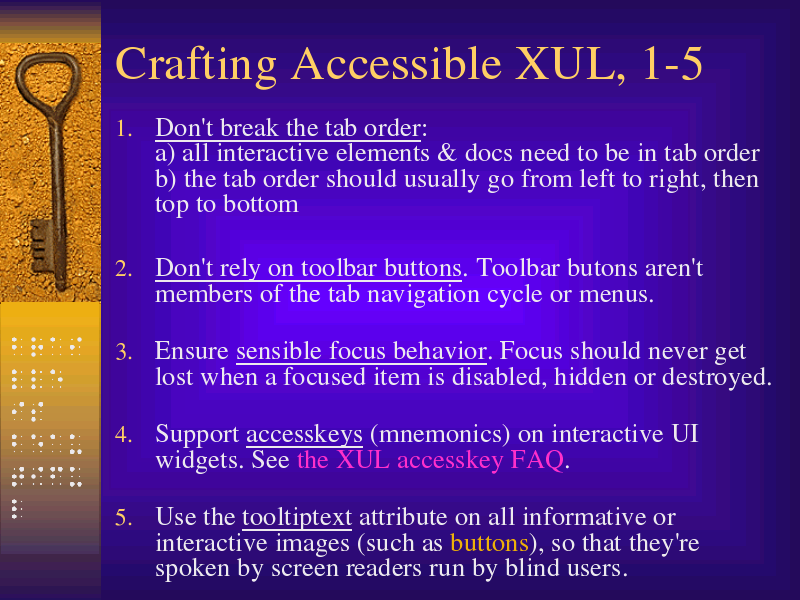
Crafting Accessible XUL, 6-10
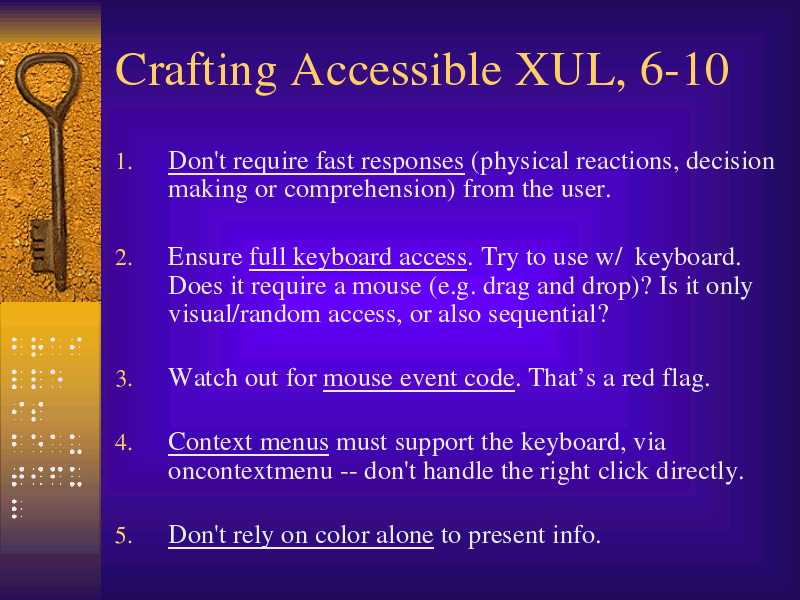
Crafting Accessible XUL, 11-15
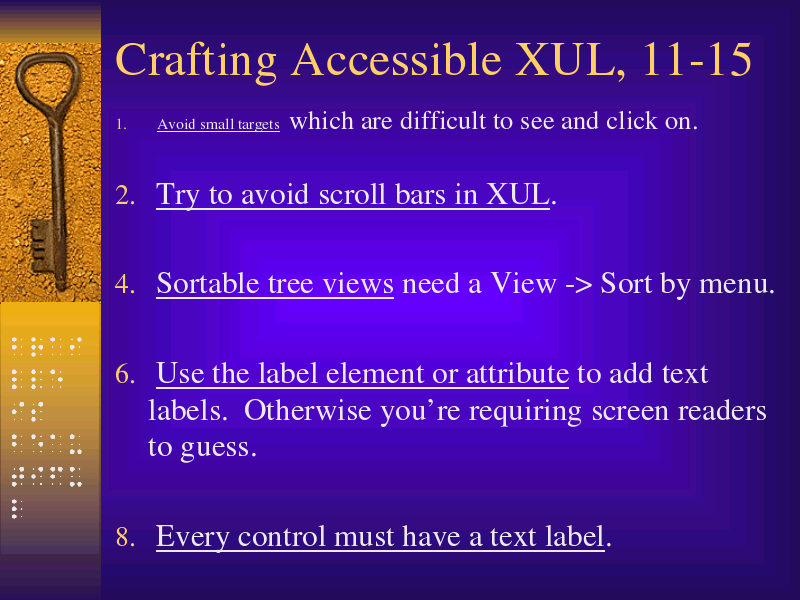
Crafting Accessible XUL, 16-20
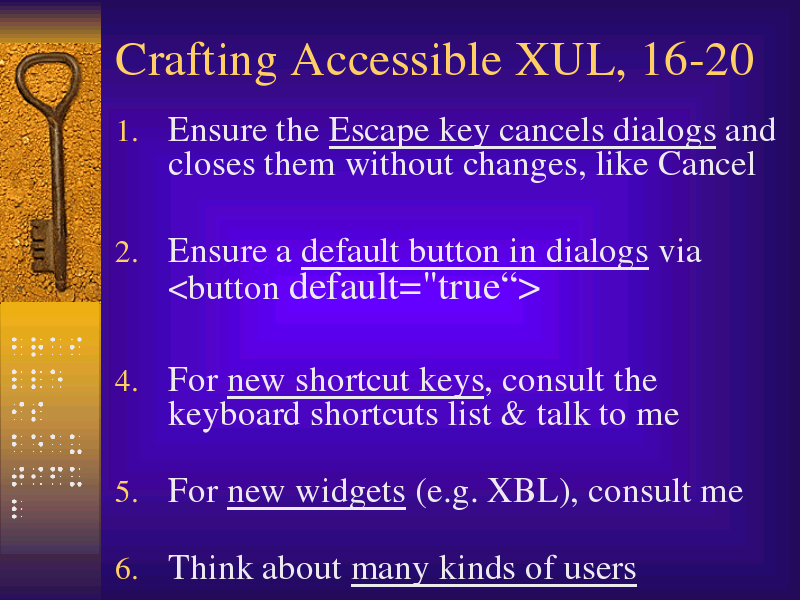
Mozilla A11Y
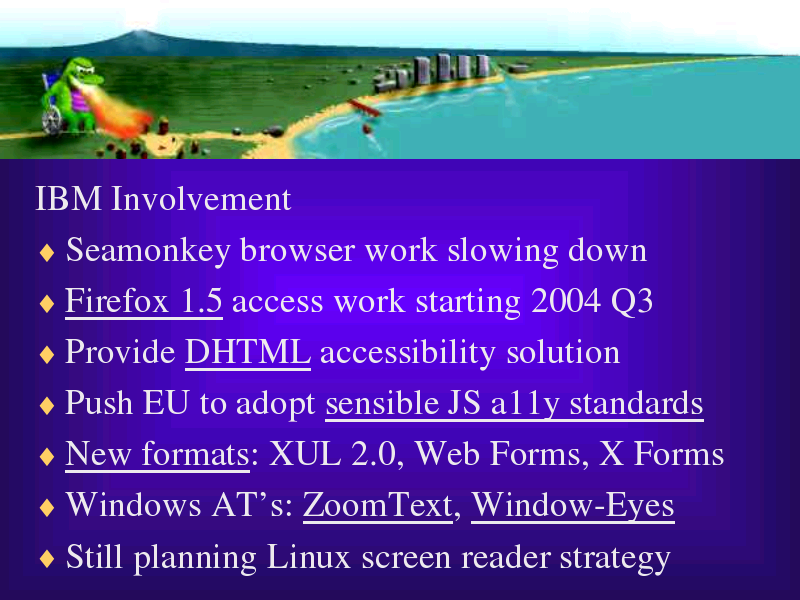
IBM’s Mozilla A11y Gap Analysis
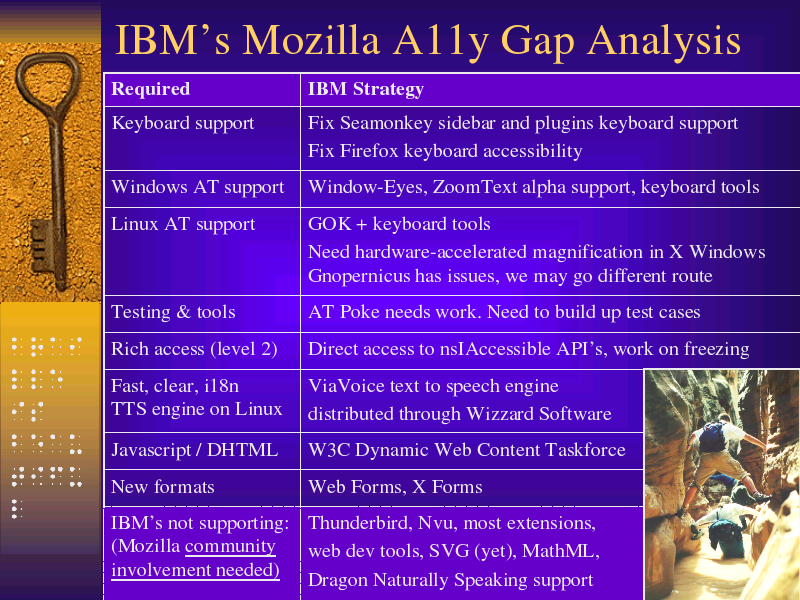
IBM’s Future of DHTML
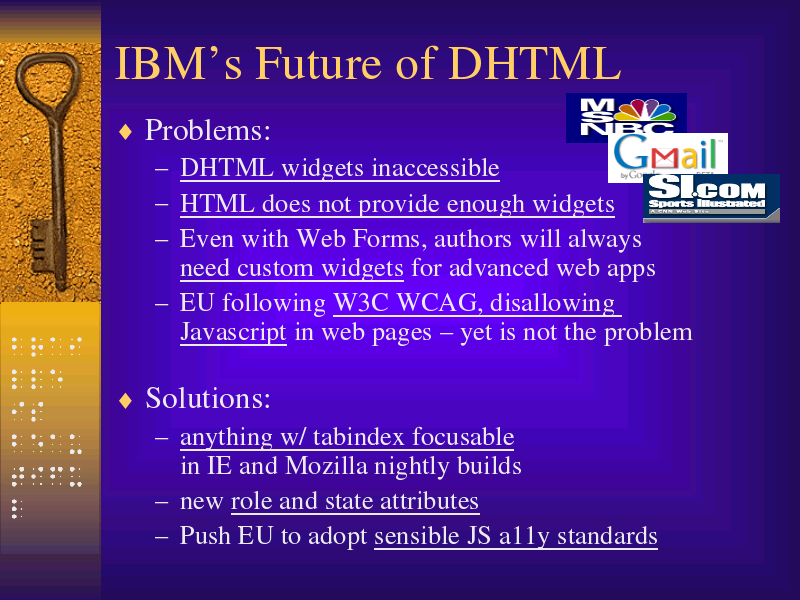
Physical disabilities
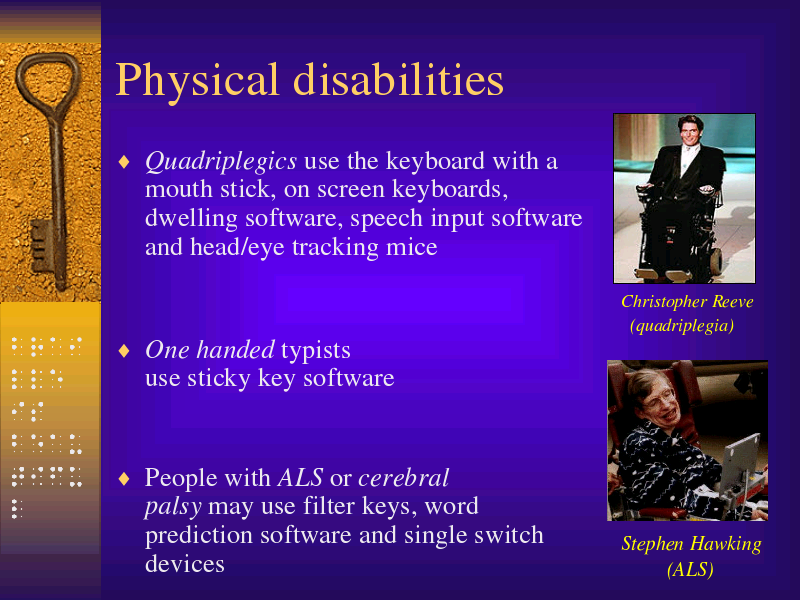
Summary: Motivations

When are you finished?
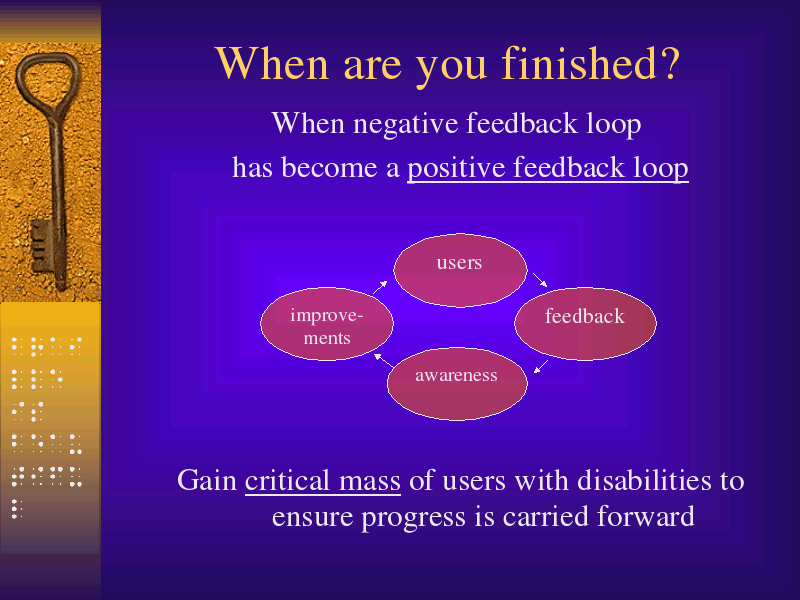
Lost? Accept Guidance
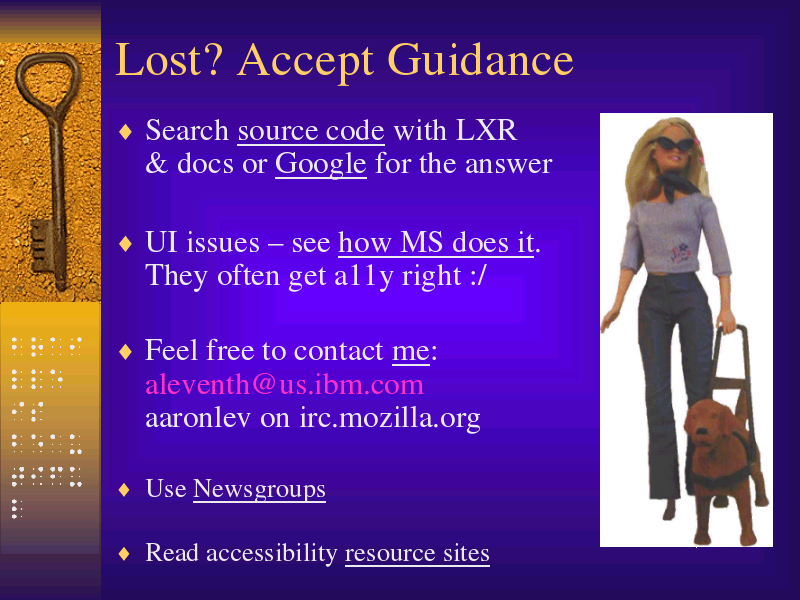
Resources

Other disabilities
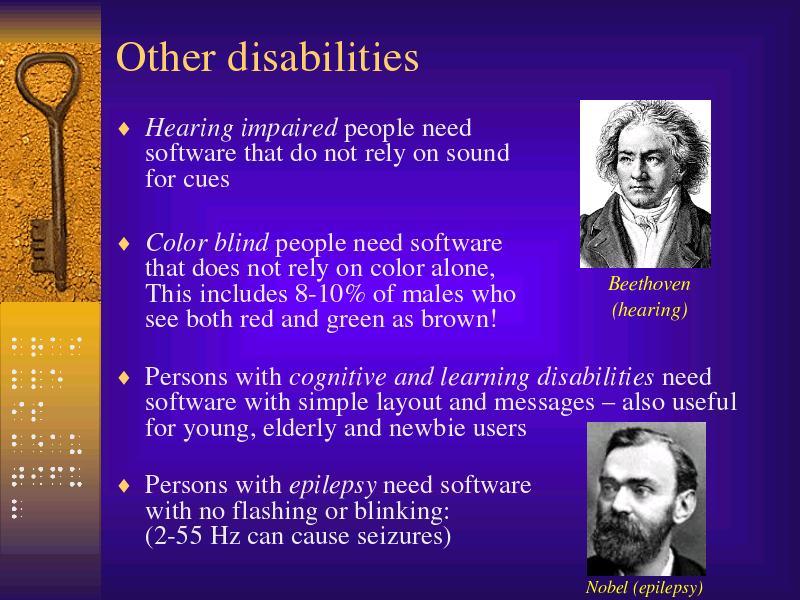
Software Assumptions
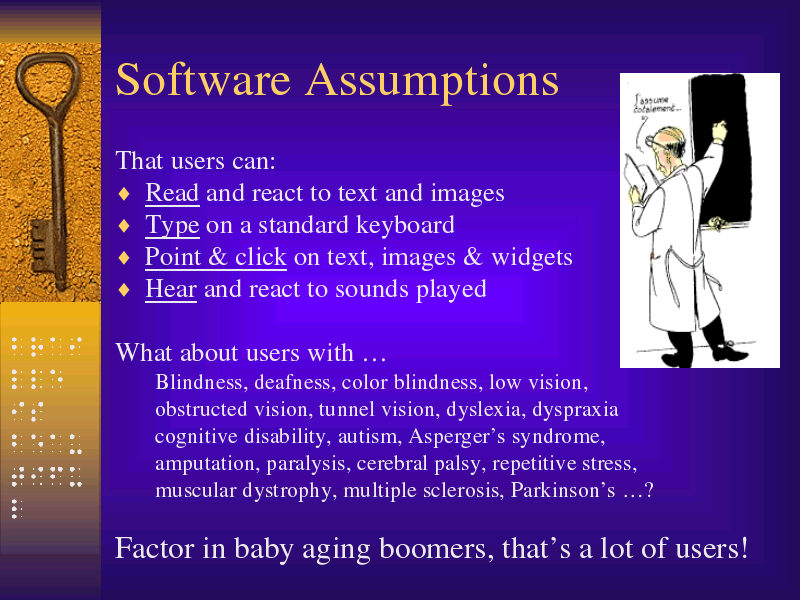
The Curb Cut Effect
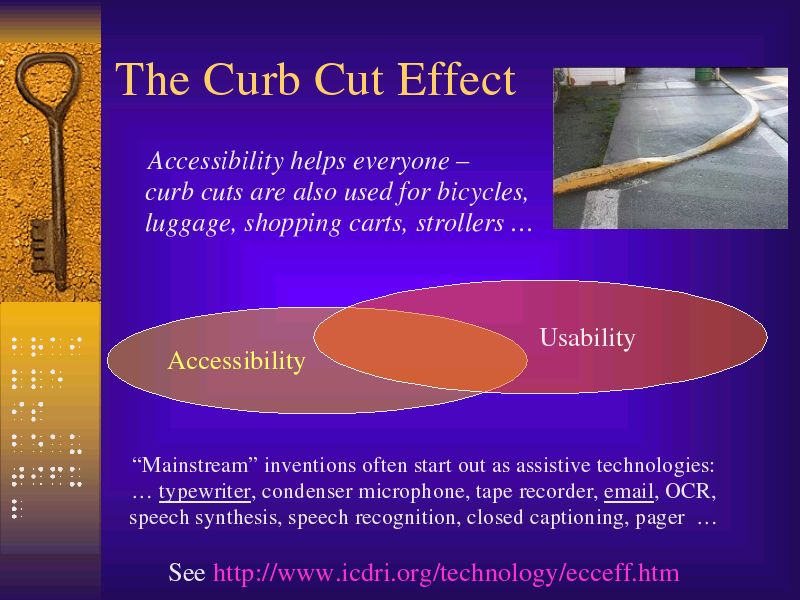
Step 2. Mapping the Problem
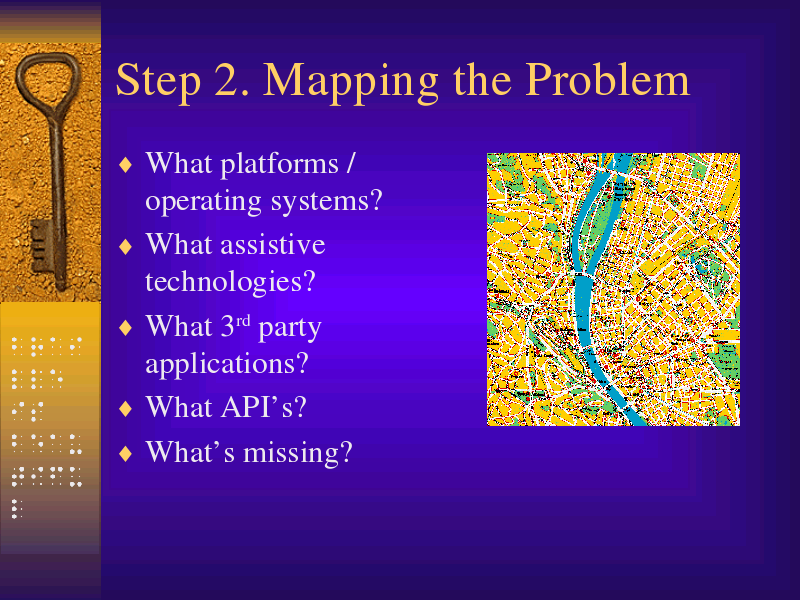
Accessible Platforms